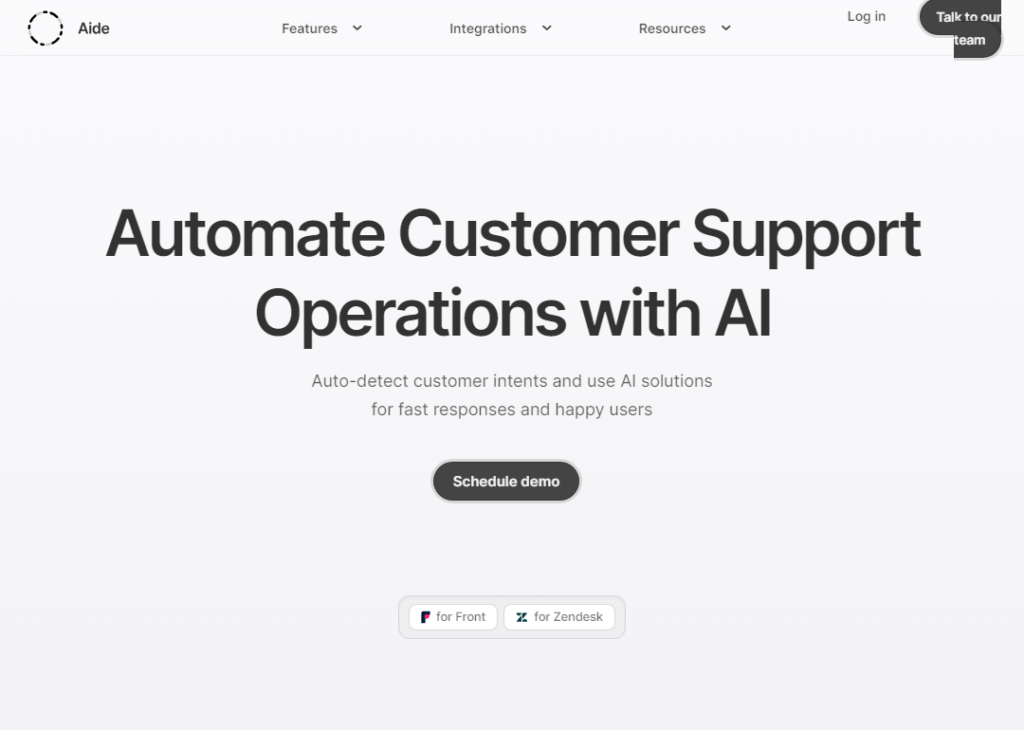Popular Alternative :
Currently not enough data in this category. Generated by Gemini:AIDE is a mobile IDE (Integrated Development Environment) that allows you to write, compile, run, and debug Android apps on your Android device. It supports Java, Kotlin, and C++, and includes a variety of features to help you develop Android apps, such as:
- A code editor with syntax highlighting, auto-completion, and code refactoring.
- A debugger with step-by-step debugging, breakpoints, and variable inspection.
- A graphical layout designer for creating and editing user interfaces.
- A project manager for managing your source files and resources.
- A built-in emulator for running your apps on a virtual device.
AIDE is a popular choice for developing Android apps on mobile devices, and it has been used by developers of all skill levels. It is especially useful for developers who want to be able to code on the go or who do not have access to a desktop computer.
Here are some examples of how AIDE can be used:
- A developer can use AIDE to write and test a new Android app idea on their phone.
- A student can use AIDE to complete their Android development assignments.
- A professional developer can use AIDE to fix a bug in an existing Android app.
AIDE is available for free on the Google Play Store. It offers a premium version with additional features, such as support for Git, offline SDK help, and custom themes.
Overall, AIDE is a powerful and versatile mobile IDE for developing Android apps. It is easy to use and offers a variety of features to help developers of all skill levels create and debug Android apps on their mobile devices. I would recommend AIDE to anyone who is interested in developing Android apps on their phone.