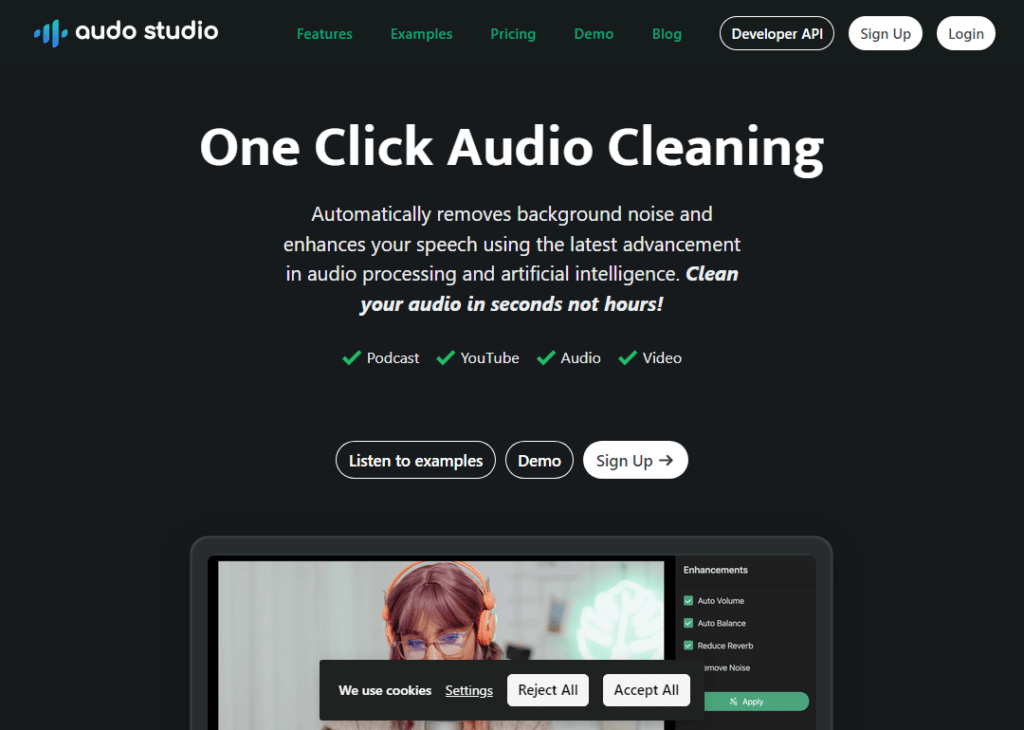Popular Alternative :
Currently not enough data in this category. Generated by Gemini:Audo AI Review
Audo AI is a cloud-based audio editing platform that uses AI to improve the quality of audio recordings. It offers a variety of features, including:
- Noise removal: Audo AI can automatically remove background noise from audio recordings.
- Echo cancellation: Audo AI can cancel out echoes from audio recordings.
- Volume leveling: Audo AI can level the volume of audio recordings so that all voices are heard clearly.
- Speech enhancement: Audo AI can enhance the clarity of speech in audio recordings.
Audo AI is easy to use. Simply upload your audio file to the Audo AI website or app and select the features that you want to use. Audo AI will then process your audio file and generate the desired output.
Audo AI is a good option for anyone who wants to improve the quality of their audio recordings. It is particularly useful for podcasters, vloggers, and other content creators who need to produce high-quality audio.
Here are some of the pros and cons of using Audo AI:
Pros:
- Easy to use: Audo AI is easy to use, even for people with no experience with audio editing software.
- Powerful AI: Audo AI uses AI to improve the quality of audio recordings, including removing noise, canceling echoes, leveling the volume, and enhancing speech.
- Versatile: Audo AI can be used to improve the quality of audio recordings from a variety of sources, including podcasts, videos, and phone calls.
- Affordable: Audo AI offers a free plan and paid plans that are affordable for businesses and individuals of all sizes.
Cons:
- Not perfect: Audo AI is not perfect, and it may not be able to remove all noise or enhance all speech perfectly.
- Limited features: Audo AI offers a limited number of features compared to some other audio editing software.
- Can be slow: Audo AI can be slow to process audio files, especially large files.
Overall, Audo AI is a good audio editing platform that uses AI to improve the quality of audio recordings. It is easy to use, affordable, and versatile. However, it is important to be aware of its limitations before you decide to use it.
Here are some tips for using Audo AI effectively:
- Use high-quality audio files. The better your audio files are, the better the results will be when you use Audo AI.
- Be patient. Audo AI can take some time to process audio files, especially large files.
- Experiment with the different features. Audo AI offers a limited number of features, so don't be afraid to experiment and see what works best for you.
With a little practice, you can use Audo AI to improve the quality of your audio recordings with ease.