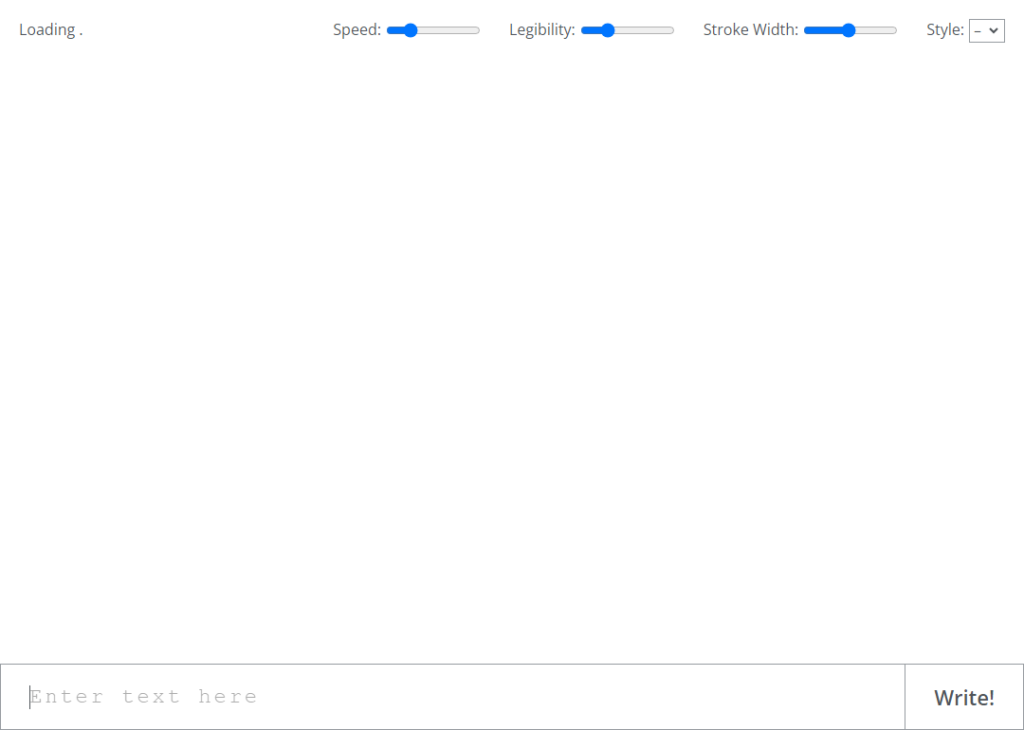Popular Alternative :
Currently not enough data in this category. Generated by Gemini:Calligrapher.ai Review
Calligrapher.ai is a web-based AI tool that can be used to generate realistic computer-generated handwriting. It offers a variety of features, including:
- Different styles: Calligrapher.ai can generate handwriting in a variety of styles, including print and cursive.
- Customization: Calligrapher.ai allows you to customize the output of your handwriting, including the legibility, stroke width, and speed.
- Download: Calligrapher.ai allows you to download the generated handwriting as an SVG file.
Calligrapher.ai is a good option for people who want to generate realistic computer-generated handwriting for a variety of purposes, such as:
- Creating mockups: Calligrapher.ai can be used to create mockups of handwritten documents, such as letters, contracts, and invoices.
- Designing logos: Calligrapher.ai can be used to design logos that incorporate handwritten elements.
- Creating art: Calligrapher.ai can be used to create art that incorporates handwritten text.
Here are some of the pros and cons of using Calligrapher.ai:
Pros:
- Easy to use: Calligrapher.ai is easy to use, even for people with no experience with AI tools.
- Powerful AI: Calligrapher.ai uses AI to generate realistic computer-generated handwriting.
- Versatile: Calligrapher.ai can be used for a variety of purposes, such as creating mockups, designing logos, and creating art.
- Free: Calligrapher.ai is free to use.
Cons:
- Limited styles: Calligrapher.ai currently offers a limited number of handwriting styles.
- Limited customization: Calligrapher.ai allows you to customize the output of your handwriting to some extent, but there are still some limitations.
- Not perfect: Calligrapher.ai is not perfect, and the generated handwriting may not be perfect in all cases.
Overall, Calligrapher.ai is a good AI tool for generating realistic computer-generated handwriting. It is easy to use, free, and versatile. However, it is important to be aware of its limitations before you decide to use it.
Here are some tips for using Calligrapher.ai effectively:
- Use clear and concise text. Calligrapher.ai is better able to generate realistic handwriting when the text is clear and concise.
- Experiment with the different styles and customization options. Calligrapher.ai offers a limited number of styles and customization options, so it is important to experiment to see what works best for you.
- Review the results carefully. Calligrapher.ai is not perfect, and the generated handwriting may not be perfect in all cases. It is important to review the results carefully and make any necessary edits.
With a little practice, you can use Calligrapher.ai to generate realistic computer-generated handwriting quickly and easily.