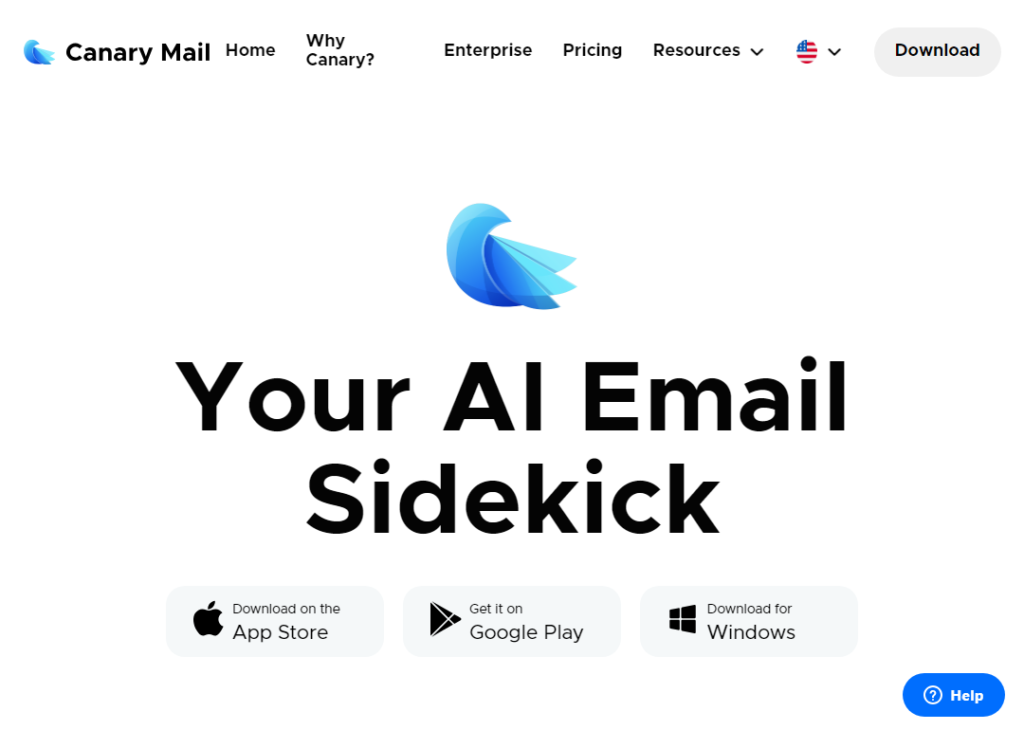Generated by Gemini:Canary Mail is a desktop and mobile email client that focuses on security and privacy. It offers a variety of features, including:
- End-to-end encryption: Canary Mail encrypts all of your emails by default, even if you are sending them to someone who is not using Canary Mail.
- Privacy features: Canary Mail offers a variety of privacy features, such as read receipts, tracking pixel blocking, and the ability to send anonymous emails.
- Smart features: Canary Mail offers a variety of smart features, such as the ability to snooze emails, schedule emails to be sent later, and create templates.
- Cross-platform support: Canary Mail is available for Windows, macOS, Linux, iOS, and Android.
Canary Mail is a good option for people who are looking for a secure and privacy-focused email client. It is also a good option for people who want a cross-platform email client that offers a variety of smart features.
Here are some of the pros and cons of Canary Mail:
Pros:
- End-to-end encryption
- Privacy features
- Smart features
- Cross-platform support
- Affordable pricing
Cons:
- Some features are only available on paid plans
- Some users have reported that the app can be buggy at times
Overall, Canary Mail is a powerful and easy-to-use email client that offers a variety of features, including end-to-end encryption, privacy features, smart features, and cross-platform support. I would recommend it to people who are looking for a secure and privacy-focused email client.