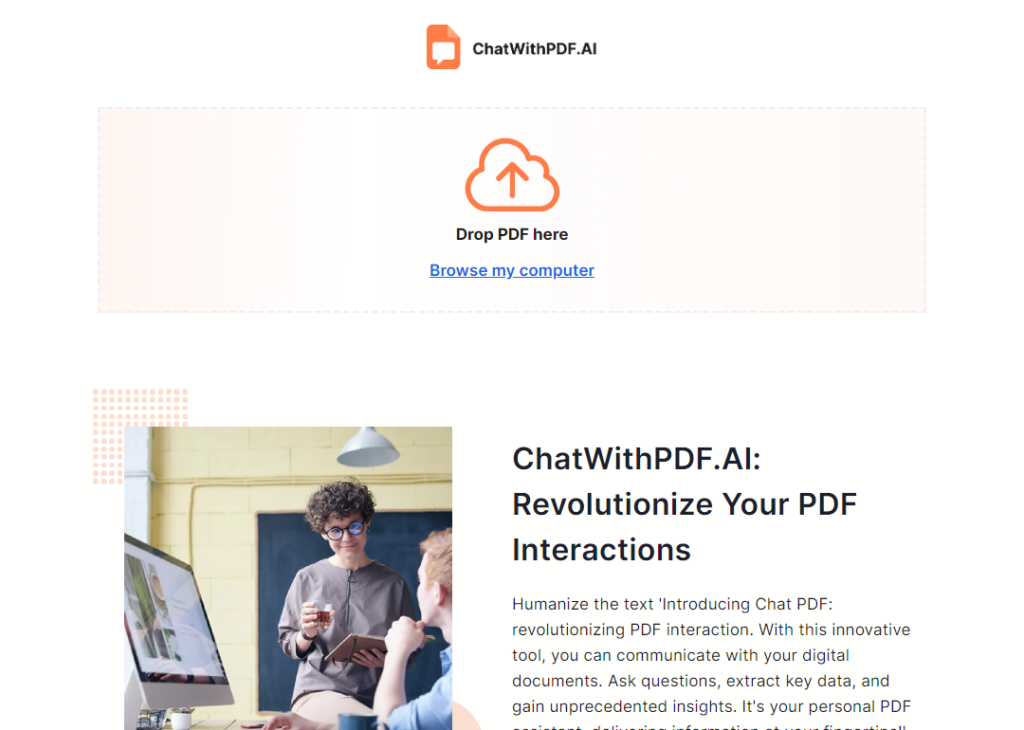Generated by Gemini:ChatWithPDF is a web-based AI tool that allows you to chat with PDF documents and get answers to your questions. It is powered by ChatGPT, a large language model from OpenAI.
To use ChatWithPDF, simply upload a PDF document to the website and then start asking questions. ChatWithPDF will use ChatGPT to analyze the document and provide you with answers.
ChatWithPDF can be used for a variety of tasks, such as:
- Summarizing a PDF document
- Extracting key information from a PDF document
- Answering questions about a PDF document
- Generating creative content from a PDF document
ChatWithPDF is still under development, but it has the potential to be a valuable tool for students, researchers, and professionals who need to work with PDF documents.
Here are some examples of how you can use ChatWithPDF:
- Student: Upload a textbook or research paper to ChatWithPDF and ask it to summarize the main points or answer questions about the material.
- Researcher: Upload a scientific paper or technical report to ChatWithPDF and ask it to extract key information or generate hypotheses.
- Professional: Upload a contract or proposal to ChatWithPDF and ask it to identify key risks or opportunities.
ChatWithPDF is a free tool to use, but there is a paid plan that offers additional features, such as the ability to process multiple documents at once and generate longer creative content.