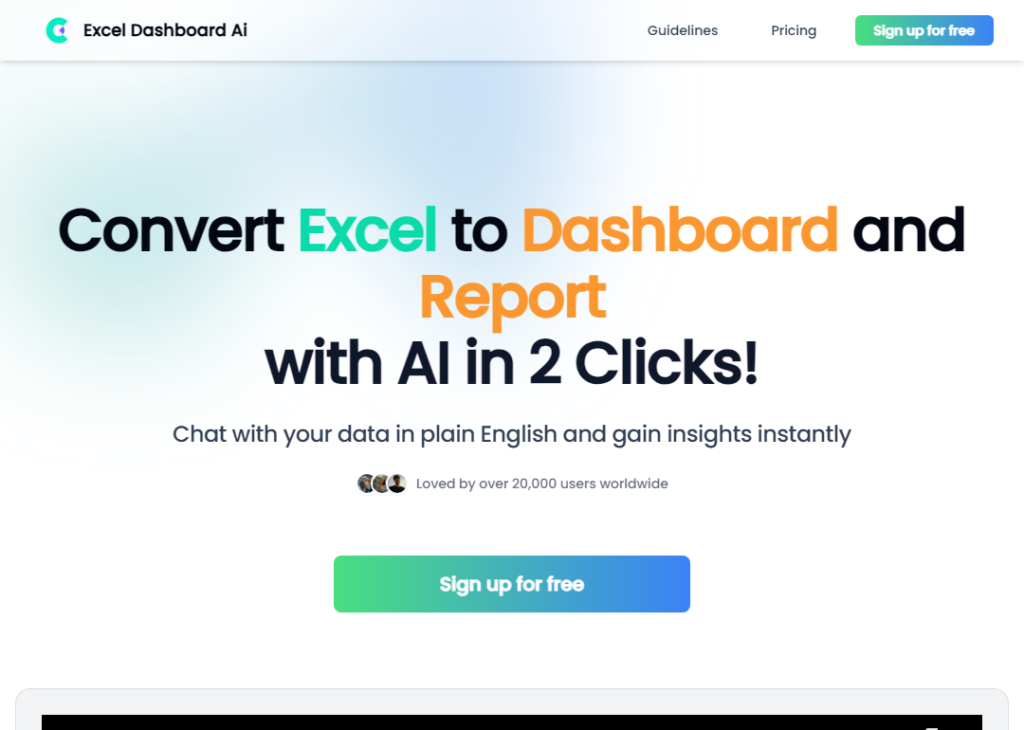Generated by Gemini:This document discusses Excel Dashboard, an AI-powered tool designed to transform your Excel data into interactive dashboards and analysis reports in seconds. Here's a breakdown of the key points:
- Effortless Dashboard Creation: Excel Dashboard uses AI to analyze your data and automatically create customizable dashboards with charts, graphs, and insights.
- AI-powered Analysis: The tool goes beyond simple visuals by offering AI-driven insights highlighting key trends and patterns within your data.
- Multiple Analysis Angles: Explore your data from different perspectives with Excel Dashboard's "AI Batch Analysis" feature, which generates 10 unique analysis reports for you to choose from.
- Detailed Reports: Generate comprehensive reports with over 20 pages of detailed information, including all the charts and visualizations from your dashboard.
- Easy Customization: Customize everything in your dashboards and reports, from the layout and visuals to the specific data points you want to highlight.
Overall, Excel Dashboard seems like a useful tool for anyone who wants to quickly create professional-looking dashboards and reports from their Excel data without the need for extensive manual formatting or data analysis expertise.
End of Text