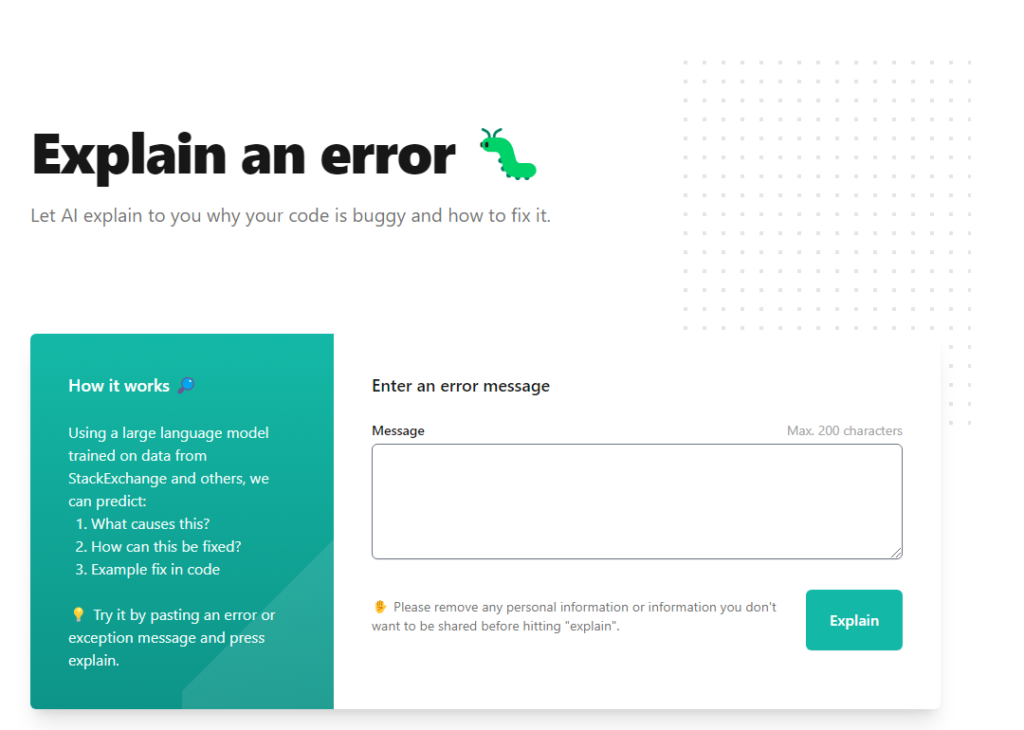Popular Alternative :
Currently not enough data in this category. Generated by Gemini:Whybug Explain is an AI-powered debugging tool that helps developers quickly identify and resolve the root cause of errors in their code. It uses a large language model trained on data from StackExchange and other sources to predict the cause of a given error and provide suggestions on how to fix it.
To use Whybug Explain, developers simply need to paste the error message into the tool and click the "Explain" button. Whybug Explain will then analyze the error message and provide a detailed explanation of the cause of the error, as well as suggestions on how to fix it.
Whybug Explain is a valuable tool for developers because it can help them to save time and effort when debugging their code. It can also help developers to learn more about common errors and how to avoid them in the future.
Here are some of the benefits of using Whybug Explain:
- Save time and effort: Whybug Explain can help developers to quickly identify and resolve the root cause of errors in their code, saving them time and effort.
- Learn about common errors: Whybug Explain can help developers to learn more about common errors and how to avoid them in the future.
- Improve debugging skills: Whybug Explain can help developers to improve their debugging skills by teaching them how to analyze error messages and identify the root cause of errors.
Overall, Whybug Explain is a valuable tool for developers of all skill levels. It can help developers to save time and effort, learn more about common errors, and improve their debugging skills.