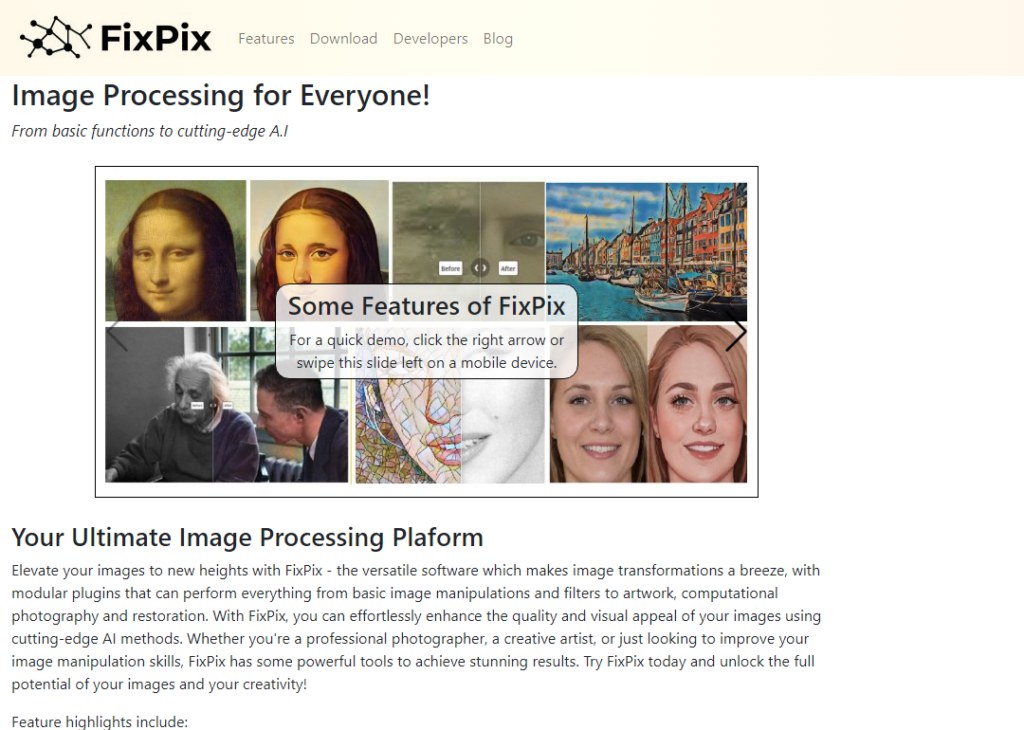Generated by Gemini:FixPix is an AI-powered photo editing tool that can help you to improve the quality of your photos, remove unwanted objects, and enhance your facial features. It includes a variety of features, such as:
- Photo Enhancer: FixPix can automatically improve the quality of your photos by adjusting the brightness, contrast, and color.
- Object Remover: FixPix can remove unwanted objects from your photos, such as people, power lines, and blemishes.
- Background Remover: FixPix can remove the background from your photos, making it easy to create transparent images or replace the background with a different one.
- Portrait Enhancer: FixPix can enhance your facial features in portraits, such as smoothing your skin, removing blemishes, and whitening your teeth.
- AI Cartoonizer: FixPix can convert your photos into cartoons, using AI to create a variety of artistic effects.
FixPix is a powerful tool that can be used for a variety of tasks, such as:
- Editing photos for social media
- Creating product images for e-commerce websites
- Enhancing your professional headshot
- Removing unwanted objects from vacation photos
- Creating fun and creative cartoon images
FixPix is available as a desktop app for Windows and Mac, as well as a mobile app for iOS and Android. It offers a free trial, as well as paid plans with more features and storage space.
Here is an example of how FixPix can be used to remove an unwanted object from a photo:
- Open the photo in FixPix.
- Select the Object Remover tool.
- Draw a circle around the unwanted object.
- Click the Remove button.
- FixPix will automatically remove the unwanted object from the photo.
- Save the finished photo.
FixPix is a versatile and easy-to-use tool that can help you to improve your photos in a variety of ways. It is a good option for both beginners and experienced photographers alike.