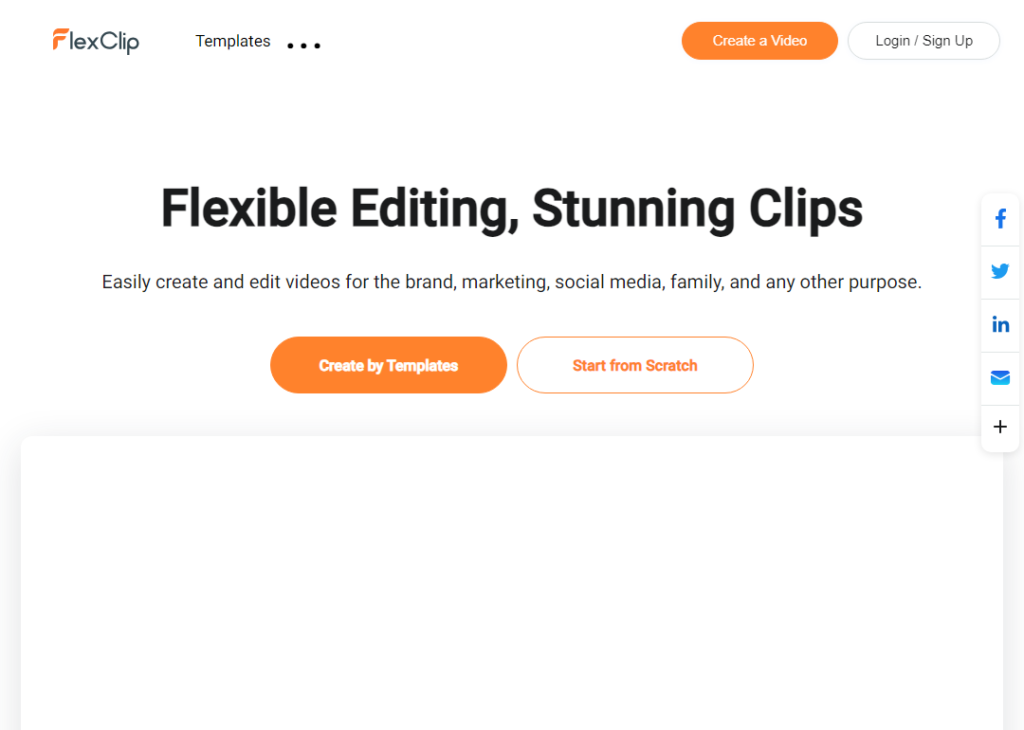Generated by Gemini:FlexClip is a cloud-based video editing software that allows users to create and edit videos without the need to install any software on their computer. FlexClip offers a variety of features, including:
- A drag-and-drop interface for creating and editing videos
- A library of pre-built video templates
- A variety of video editing tools, such as trimming, cropping, rotating, and adding transitions
- The ability to add text, images, and music to videos
- The ability to export videos in a variety of formats, including MP4, AVI, and MOV
FlexClip is a freemium service, meaning that there is a free plan with limited features, as well as paid plans with more features. The free plan allows users to create videos up to 10 minutes long with a watermark. The paid plans allow users to create longer videos without a watermark, and they also offer additional features, such as the ability to remove ads and access exclusive video templates.
FlexClip is a popular choice for beginner video editors, as it is easy to use and offers a wide range of features. It is also a good choice for businesses that need to create videos quickly and easily.
Here are some additional thoughts on FlexClip:
- FlexClip is a well-designed video editor with a clean and user-friendly interface.
- FlexClip offers a wide range of features, including a variety of video editing tools, pre-built video templates, and the ability to add text, images, and music to videos.
- FlexClip is a good choice for both beginner video editors and businesses.
- FlexClip is a freemium service, meaning that there is a free plan with limited features, as well as paid plans with more features.
Overall, I believe that FlexClip is a valuable video editing tool. It is easy to use and offers a wide range of features that can help users to create professional-looking videos. I recommend checking out FlexClip if you are looking for a new video editing tool.