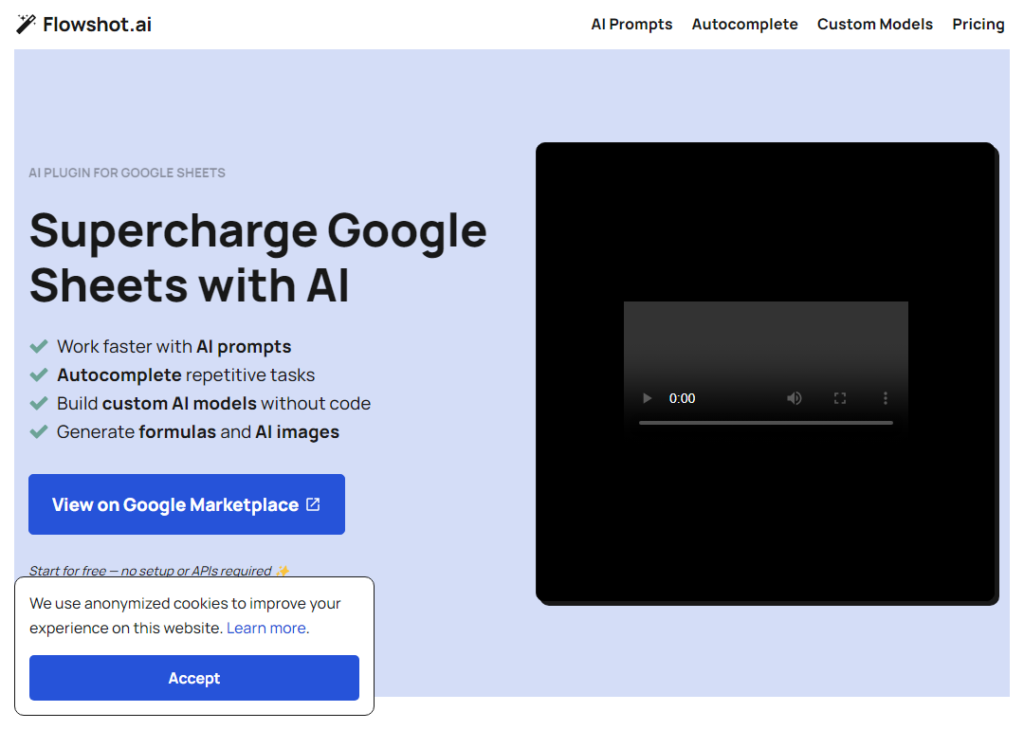Generated by Gemini:Flowshot is a Google Sheets add-on that uses AI to automate repetitive text-based tasks. It can be used to extract information from messy data, translate text into different languages, generate creative text formats, and more.
Flowshot is easy to use. To get started, simply install the add-on from the Google Workspace Marketplace. Once installed, you can access the Flowshot sidebar from the "Extensions" menu in the menu bar of any Google Sheets document.
To use Flowshot to automate a task, simply select the cells of data that you want to process and then click on the appropriate Flowshot function in the sidebar. For example, to extract email addresses from a list of names and emails, you would select the cells of the list and then click on the "Extract Emails" function.
Flowshot will then process the data and generate the results in the selected cells. You can then review the results and make any necessary changes.
Flowshot is a powerful tool for automating repetitive text-based tasks in Google Sheets. It can save you a lot of time and effort, and it can help you to improve the accuracy and efficiency of your work.
Here are some of the benefits of using Flowshot:
- It can automate a wide range of repetitive text-based tasks, such as data extraction, translation, and creative text generation.
- It is easy to use. No coding required.
- It is integrated with Google Sheets, so you can use it to automate tasks in your spreadsheets without having to switch to another application.
- It is affordable. Flowshot offers a free plan for up to 500 API requests per month.
If you are looking for a way to automate repetitive text-based tasks in Google Sheets, I highly recommend checking out Flowshot. It is a powerful and easy-to-use tool that can save you a lot of time and effort.