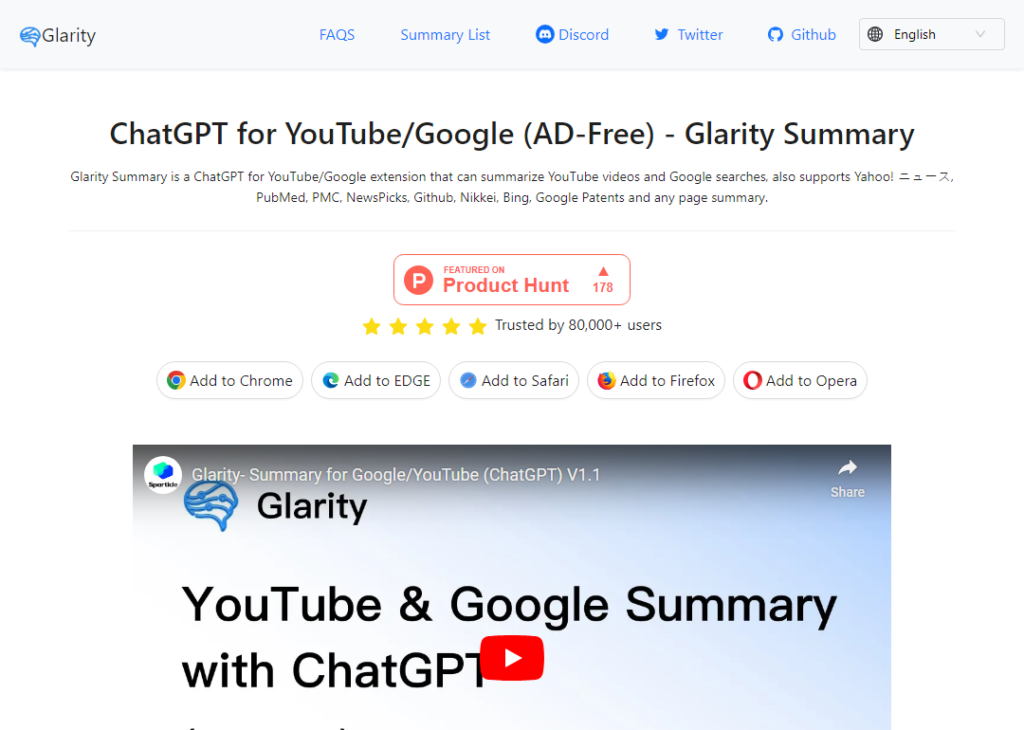Popular Alternative :
Currently not enough data in this category. Generated by Gemini:Glarity is a browser extension that uses AI to summarize web pages and YouTube videos. It is available for Chrome, Firefox, and Edge.
To use Glarity, simply install the extension and then click on the Glarity icon on any web page or YouTube video. Glarity will then generate a summary of the page or video.
Glarity summaries are typically a few sentences long and include the main points of the page or video. Summaries are also generated in real time, so you don't have to wait for the page or video to finish loading before you can start reading the summary.
Glarity can be a helpful tool for people who want to quickly scan the main points of a web page or YouTube video without having to read or watch the entire thing. It can also be helpful for people who have difficulty reading or watching long-form content.
Here are some examples of how you can use Glarity:
- Summarize a news article to get the main points without having to read the entire article.
- Summarize a research paper to get a high-level overview of the findings without having to read the entire paper.
- Summarize a YouTube video to get the main points without having to watch the entire video.
- Summarize a company's website to get a quick overview of what the company does and what products or services it offers.
- Summarize a product or service review to get an idea of what other people have said about the product or service.
Glarity is a free extension, but there is also a premium version that offers additional features, such as the ability to generate summaries of longer web pages and YouTube videos, and the ability to export summaries to other applications.
Overall, Glarity is a useful tool for people who want to quickly and easily get the main points of web pages and YouTube videos. It is easy to use and offers a number of helpful features.