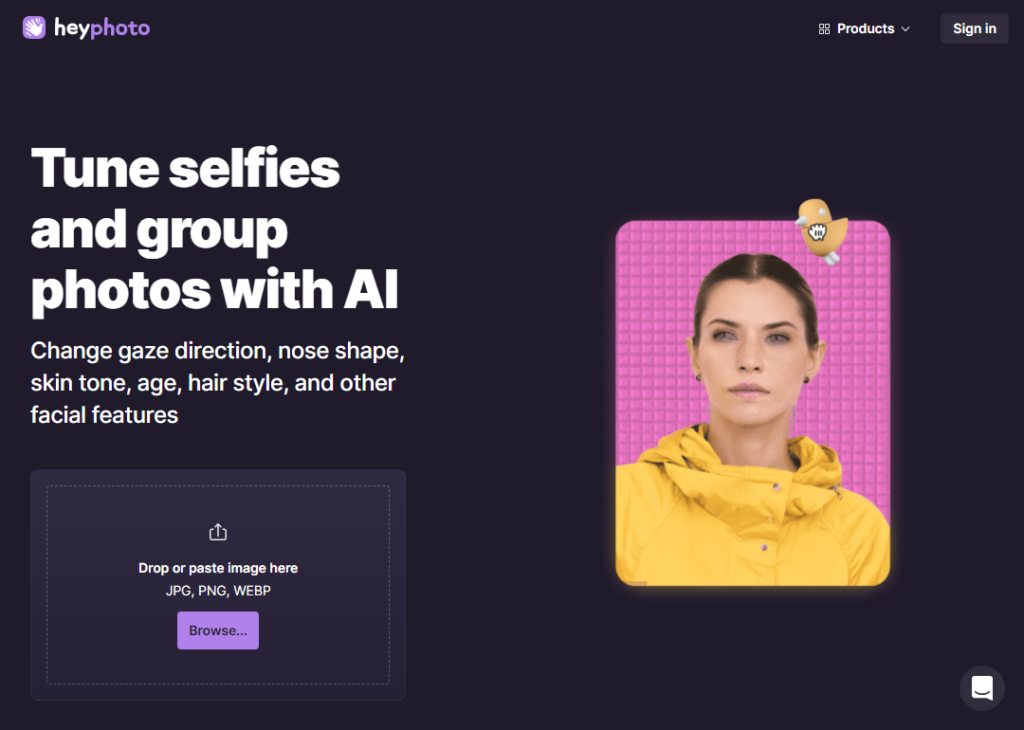Generated by Gemini:HeyPhoto is an AI-powered photo editing app that allows users to make changes to their photos without any special skills or knowledge. It uses AI to detect faces in photos and make changes based on the selected tool. The app offers a variety of features, including:
- Face editing: HeyPhoto allows users to edit their facial features, such as their eyes, nose, mouth, and hairstyle.
- Body editing: HeyPhoto allows users to edit their bodies, such as their height, weight, and muscle tone.
- Background editing: HeyPhoto allows users to edit the background of their photos, such as removing unwanted objects or adding new elements.
- Filters and effects: HeyPhoto offers a variety of filters and effects that can be applied to photos.
HeyPhoto is a good option for users who want to edit their photos without having to learn complex photo editing software. It is also a good option for users who want to make quick and easy changes to their photos.
Here are some of the benefits of using HeyPhoto:
- Easy to use: HeyPhoto is very easy to use, even for users with no prior photo editing experience.
- Variety of features: HeyPhoto offers a variety of features, including face editing, body editing, background editing, and filters and effects.
- Affordable: HeyPhoto is a very affordable photo editing app.
Here are some tips for using HeyPhoto:
- Use high-quality photos: HeyPhoto works best with high-quality photos. If you are using a low-quality photo, the results may not be as good.
- Be specific with your instructions: The more specific you are with your instructions, the better HeyPhoto will be able to understand what you want to do.
- Review and edit the results: After HeyPhoto has edited your photo, be sure to review the results and make any necessary edits.
Overall, HeyPhoto is a good photo editing app for users of all skill levels. It is easy to use, offers a variety of features, and is very affordable.