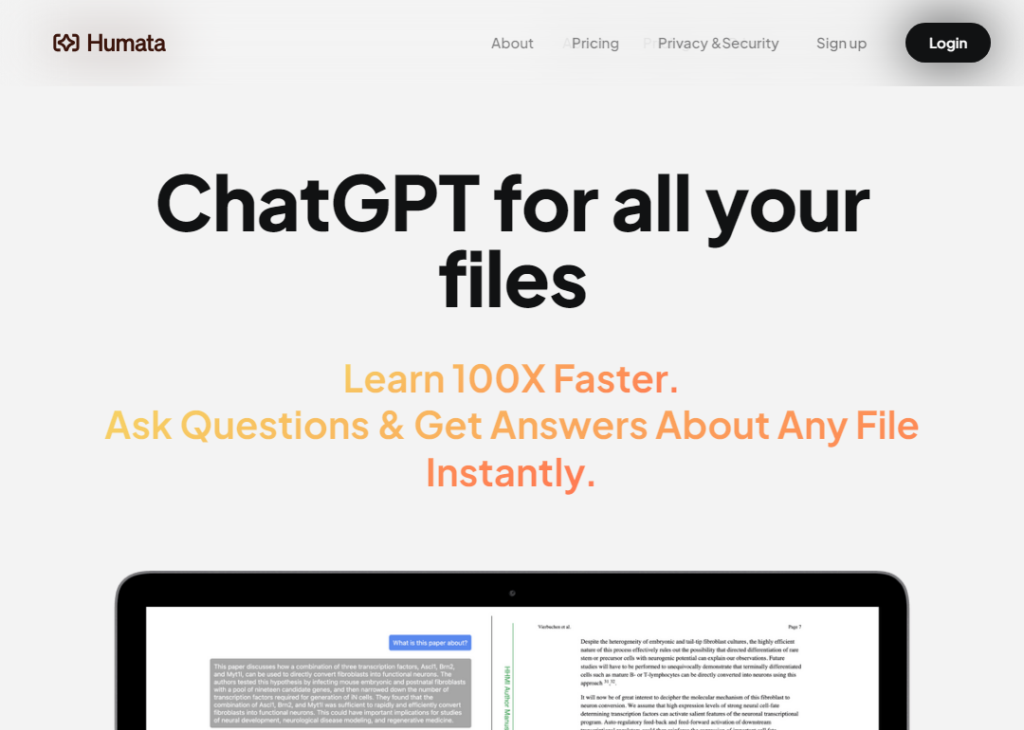Generated by Gemini:Humata is an AI-powered platform that helps users understand and analyze large amounts of text data. It can be used to extract key insights from documents, identify trends and patterns, and answer questions in a comprehensive and informative way.
Humata is particularly useful for businesses and organizations that need to process large amounts of data on a regular basis. For example, it can be used to analyze customer feedback, research reports, and technical documentation.
Humata offers a variety of features, including:
- Document summarization: Humata can summarize the key points of a document in a few sentences.
- Question answering: Humata can answer questions about the content of a document in a comprehensive and informative way.
- Entity extraction: Humta can extract key entities, such as people, places, and organizations, from a document.
- Sentiment analysis: Humata can identify the sentiment of a document, such as positive, negative, or neutral.
- Relationship analysis: Humata can identify relationships between entities in a document.
Humata is easy to use and does not require any prior experience with data analysis. It is also affordable and offers a variety of pricing plans.
Here are some examples of how to use Humata:
- To analyze customer feedback and identify common themes and areas for improvement.
- To research market trends and identify opportunities for new products or services.
- To analyze technical documentation to identify potential problems or areas for improvement.
- To answer questions about the content of a document without having to read the entire document.
- To extract key information from a document, such as names, dates, and locations.
Overall, Humata is a powerful and versatile AI-powered platform that can be used for a variety of purposes. It is easy to use and affordable, and it offers a wide range of features. I encourage you to try it out and see how it can help you to better understand and analyze your text data.