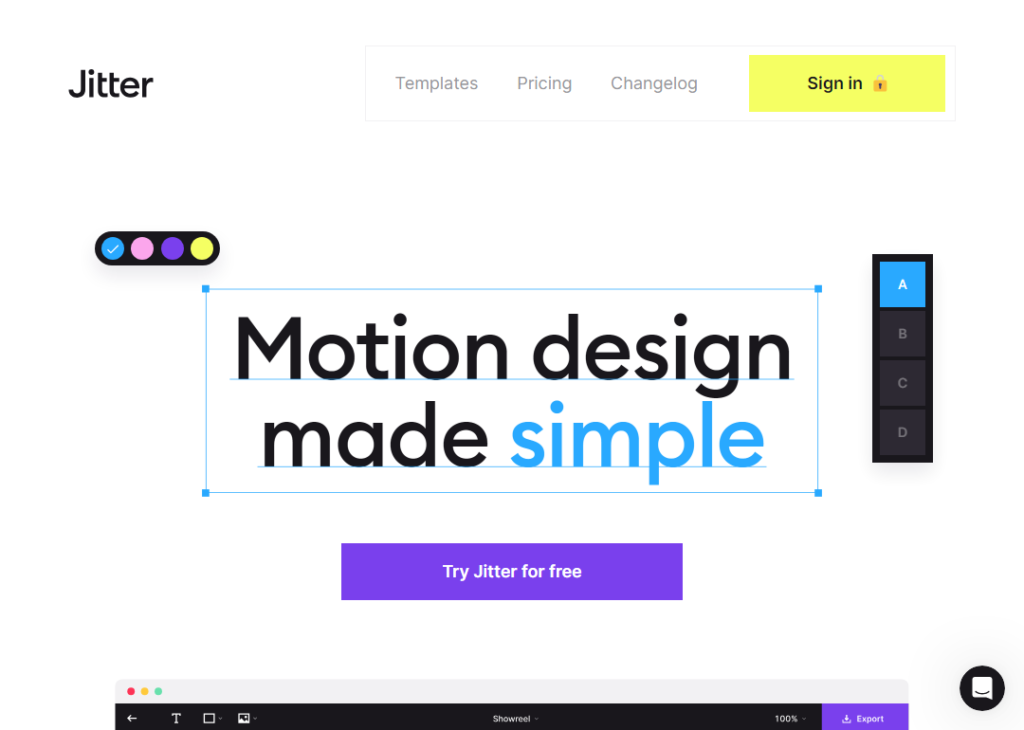Generated by Gemini:Jitter.video is a web-based motion design tool that makes it easy to create professional animations without any coding knowledge. It offers a drag-and-drop interface and a library of pre-made templates and assets, so you can get started quickly and easily.
Jitter.video is a great tool for anyone who wants to create animations for social media, presentations, or their website. It is also a good option for students and beginners who want to learn about motion design.
Here are some of the key features of Jitter.video:
- Drag-and-drop interface: Jitter.video has a simple and intuitive drag-and-drop interface, so you can create animations without any coding knowledge.
- Library of templates and assets: Jitter.video offers a library of pre-made templates and assets, so you can get started quickly and easily.
- Real-time preview: Jitter.video gives you a real-time preview of your animation, so you can see how it looks as you are working.
- Export options: Jitter.video offers a variety of export options, so you can create animations in the format that you need.
Here are some of the benefits of using Jitter.video:
- Easy to use: Jitter.video is very easy to use, even for beginners.
- Versatile: Jitter.video can be used to create a variety of different types of animations, from simple social media posts to complex presentations.
- Time-saving: Jitter.video can save you a lot of time by providing pre-made templates and assets.
- Professional results: Jitter.video can help you to create professional-looking animations without any coding knowledge.
Overall, Jitter.video is a powerful and versatile motion design tool that can be used by anyone to create professional animations. It is easy to use, versatile, and time-saving. If you are looking for a way to create animations for social media, presentations, or your website, then Jitter.video is a great option.