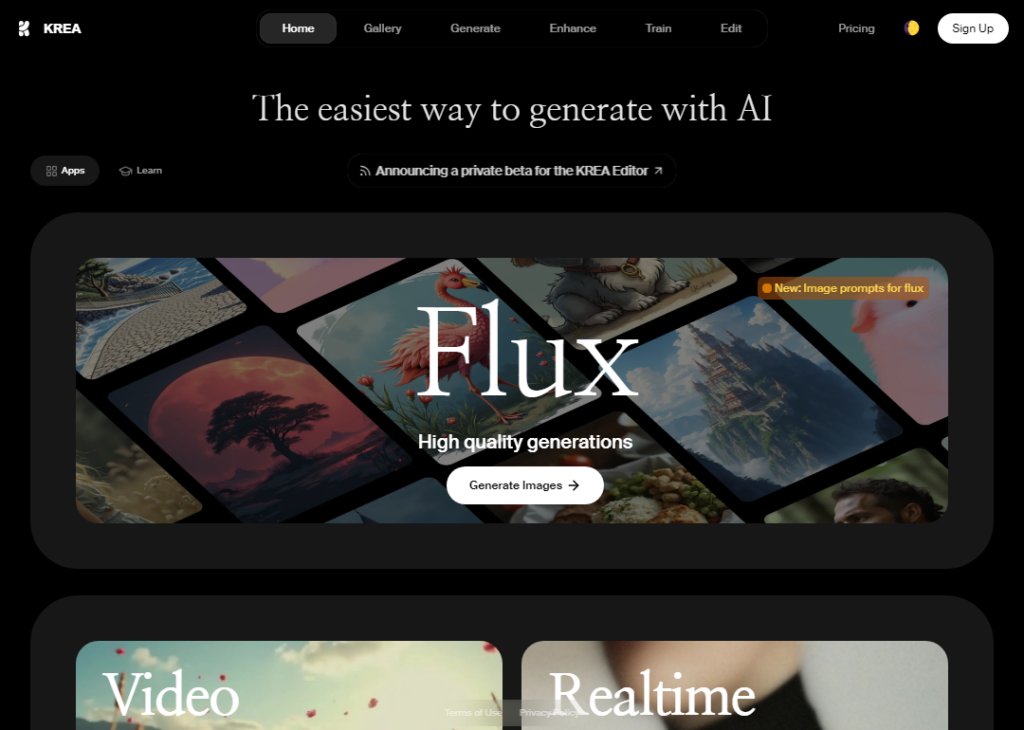Generated by Gemini:Krea AI is an AI-powered platform designed to simplify and enhance creative processes in visual content generation. Krea AI is a user-friendly platform that leverages generative AI to enable users to create and enhance images and videos effortlessly. It offers powerful AI tools accessible to both beginners and professionals, facilitating the generation of high-quality visuals tailored to individual styles, concepts, or products.
Here's an overview based on the available information:
-
Core Functionality:
-
Generative AI: Krea AI specializes in generating and enhancing both images and videos using AI. It's particularly known for its real-time capabilities, allowing users to create or modify visual content interactively.
-
-
Key Features:
-
Real-Time Image Generation: Users can describe an image or scene in text, and Krea AI will generate it in real-time. This includes a customizable editor for immediate adjustments to the generated images or videos.
-
Upscaling and Enhancing: Offers tools to upscale low-resolution images or enhance existing graphics, improving quality dramatically with features like color correction and detail enhancement.
-
AI Video Generation: Converts text prompts into video content, with capabilities to create animations from static images or produce full videos from descriptions.
-
AI Model Training: Users can train AI with their own images, allowing for personalized style or concept application in generated content.
-
Logo Illusions and Patterns: Features for creating unique logo designs and seamless AI-generated patterns.
-
-
User Experience and Interface:
-
Intuitive Design: The platform is user-friendly, catering to both beginners and professional creatives with its straightforward tools for image and video manipulation.
-
Community and Collaboration: Encourages a community aspect with features to share works, collaborate, and learn from each other through Krea Studio and related forums.
-
-
Business Model and Accessibility:
-
Free and Pro Options: While there's a free tier with limitations, the Pro version offers more advanced features, higher generation limits, and commercial licensing for outputs.
-
Subscription Plans: Monthly and annual plans are available, with the annual subscription offering a discount. Pro features include parallel generations, private AI training, and priority support.
-
-
Technological Highlights:
-
Advanced AI Models: Utilizes a variety of AI models, including over 2,500 for different creative tasks, ensuring versatility in output styles and quality.
-
Real-Time Canvas: A unique aspect where users can actively shape the output while it's being generated, providing an interactive creative experience.
-
-
Use Cases:
-
Creative Design: Ideal for designers looking for quick, high-quality image or video creation for marketing, social media, or personal projects.
-
Architectural Visualization: Architects and designers can use it for rendering visualizations of projects.
-
Content Creation: From generating concept art to producing dynamic video content for digital marketing.
-
-
Community and Social Presence:
-
Social Media Engagement: Active on platforms like X, where they announce new features, share user creations, and engage with the community about updates like partnering with AI video providers or introducing new training capabilities.
-
-
Criticism and Challenges:
-
Beta Phase: Some features might still be in development, potentially leading to occasional precision issues or limitations in the free version.
-
Learning Curve: While user-friendly, to fully exploit Krea AI's capabilities, users might need time to learn its nuances.
-
Krea AI stands out for its real-time interaction with AI-generated content, making it a powerful tool for anyone in the creative industry looking to leverage AI for visual media.