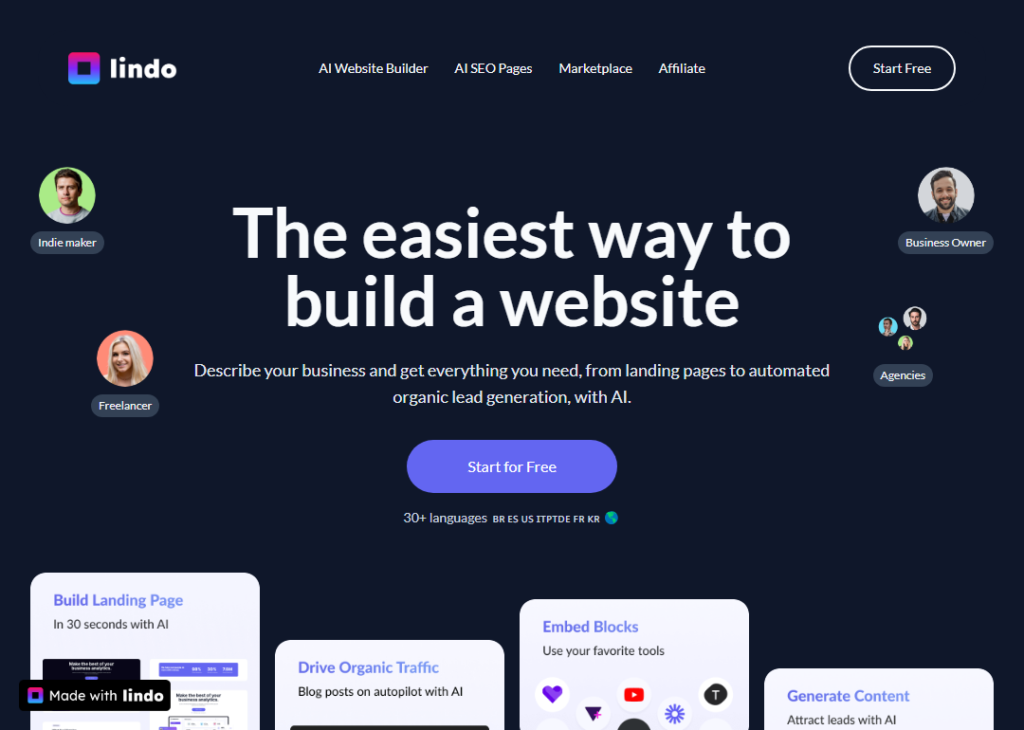Generated by Gemini:Lindo AI is a no-code website builder that uses artificial intelligence to help users create professional and engaging websites in minutes. It offers a variety of features, including:
- AI-powered design: Lindo AI uses AI to generate a custom website design based on the user's preferences. Users can choose from a variety of templates and customize them to match their brand and style.
- Easy to use: Lindo AI is designed to be easy to use, even for users with no coding experience. Users can create their website by simply dragging and dropping elements onto the page.
- Comprehensive features: Lindo AI offers a comprehensive suite of features, including e-commerce, landing pages, and blogging. This makes it a versatile solution for a variety of businesses.
Lindo AI is a good option for businesses of all sizes that are looking for a no-code website builder that is easy to use and offers a comprehensive suite of features. It is especially well-suited for businesses that are new to the web or that do not have the time or resources to hire a web developer.
Here are some of the benefits of using Lindo AI:
- Save time and money: Lindo AI can help businesses save time and money by providing them with a no-code website builder that is easy to use and offers a comprehensive suite of features.
- Create a professional website: Lindo AI can help businesses create a professional and engaging website in minutes, even for users with no coding experience.
- Improve online presence: Lindo AI can help businesses improve their online presence by providing them with a website that is mobile-friendly and search engine optimized.
Overall, Lindo AI is a valuable tool for businesses of all sizes that are looking for a no-code website builder that is easy to use and offers a comprehensive suite of features. It is especially well-suited for businesses that are new to the web or that do not have the time or resources to hire a web developer.