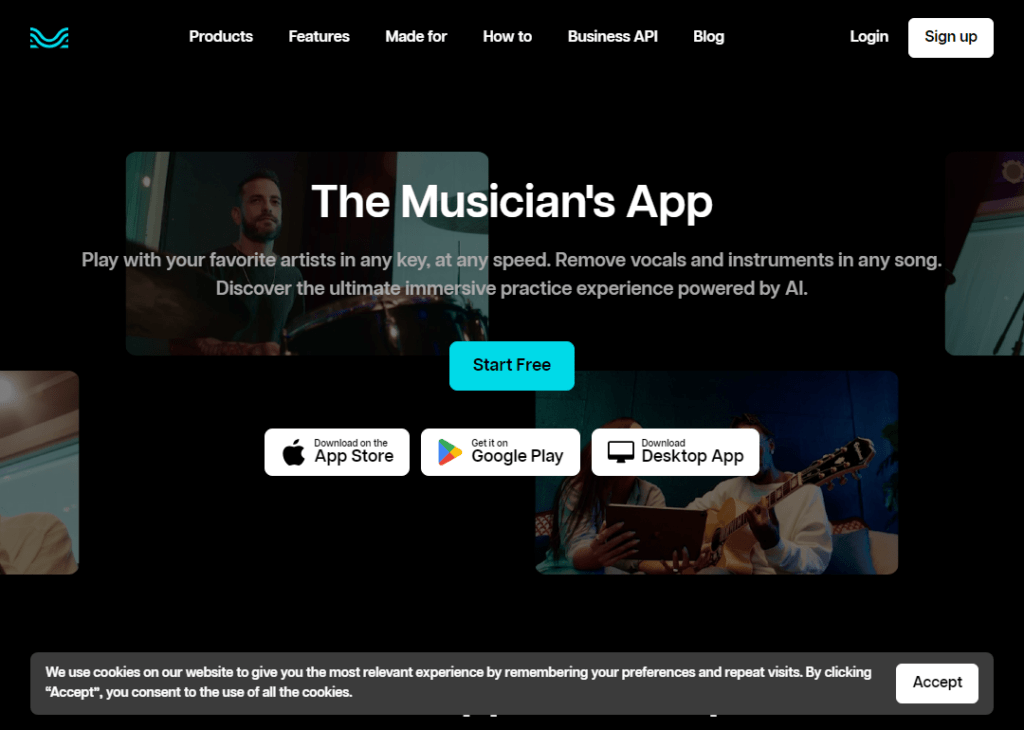Generated by Gemini:Moises.ai is an AI-powered audio editing platform that can be used to separate vocals and instruments from music tracks, create backing tracks, and transcribe audio recordings. It is a powerful tool that can be used by musicians, producers, and educators.
Moises.ai offers a number of features, including:
- Vocals separation: Moises.ai can automatically separate vocals and instruments from music tracks. This can be useful for creating backing tracks, practicing singing along to songs, and creating remixes.
- Backing tracks: Moises.ai can create backing tracks for any song. This can be useful for musicians who want to practice playing along to songs or for producers who want to create new compositions.
- Audio transcription: Moises.ai can transcribe audio recordings into text. This can be useful for educators who want to create transcripts of their lectures or for journalists who want to transcribe interviews.
Moises.ai is easy to use. Simply upload your audio file to the Moises.ai website or app and select the features that you want to use. Moises.ai will then process your audio file and generate the desired output.
Moises.ai is a good option for musicians, producers, and educators who want to use AI to improve their workflow. It is also a good option for people who want to create backing tracks or transcribe audio recordings.
Here are some of the benefits of using Moises.ai:
- Easy to use: Moises.ai is easy to use, even for people with no experience with audio editing software.
- Powerful AI: Moises.ai uses AI to separate vocals and instruments from music tracks, create backing tracks, and transcribe audio recordings.
- Versatile: Moises.ai can be used by musicians, producers, educators, and anyone else who wants to create or modify audio files.
- Affordable: Moises.ai offers a free plan and paid plans that are affordable for businesses and individuals of all sizes.
Overall, Moises.ai is a powerful and versatile AI-powered audio editing platform that can be used by a variety of people for a variety of purposes.
Here are some tips for using Moises.ai effectively:
- Use high-quality audio files. The better your audio files are, the better the results will be when you use Moises.ai.
- Be patient. Moises.ai can take some time to process your audio files, especially if you are using the vocals separation feature.
- Experiment with the different features. Moises.ai offers a variety of features, so don't be afraid to experiment and see what works best for you.
With a little practice, you can use Moises.ai to create and modify audio files with ease.