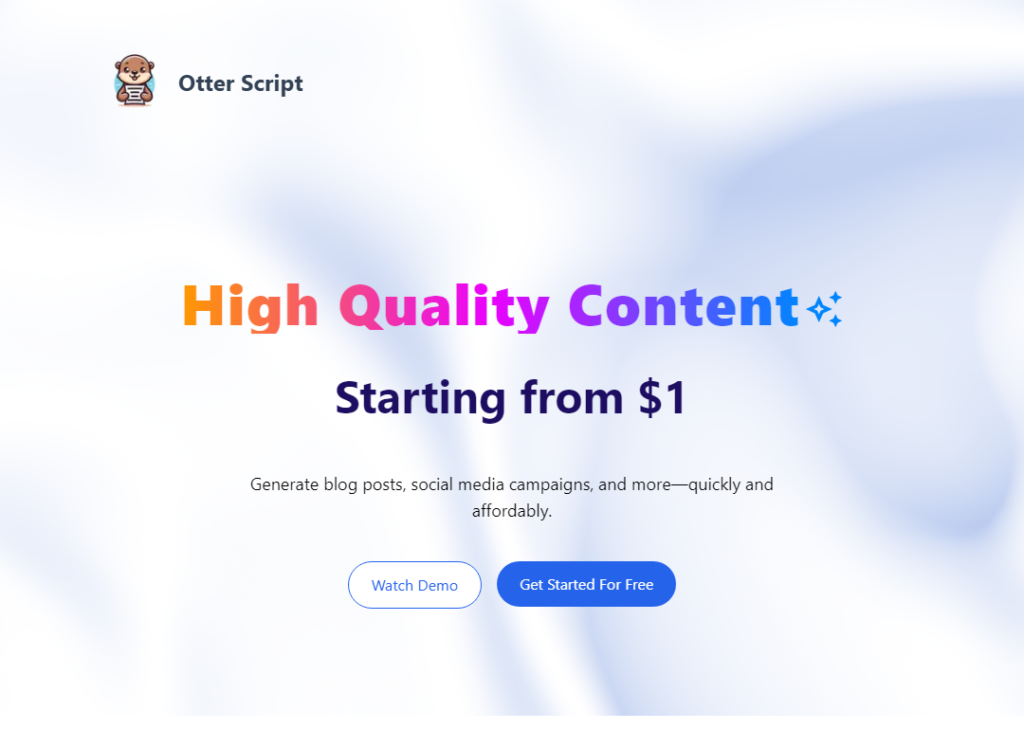Generated by Gemini:OtterScript is a fascinating tool that uses AI to help you automate and streamline text-based workflows. It's designed for anyone who works with a lot of text, whether it's for content creation, marketing, data entry, or any other task that involves repetitive writing or processing of information.
Here's a breakdown of what I found:
Key Features:
- Custom Workflow Creation: You can design your own workflows by specifying the steps and actions you want the AI to take. This allows you to tailor OtterScript to your specific needs and automate tasks exactly the way you want.
- Reusable Outputs: Save the results generated by your workflows so you can easily reuse them in other tasks or projects. This promotes consistency and efficiency.
- Advanced Table Generation: OtterScript can automatically create detailed tables from your input data, which is incredibly useful for organizing and presenting information.
- Continue Where You Left Off: If you need to pause a workflow, you can easily pick up right where you left off without losing any progress.
- History of Generations: Keep track of all the outputs you've created with a complete history, allowing you to review and reference past work.
- Downloadable Outputs: Download your generated content in various formats, including DOCX (for easy editing) and JSON (for data processing).
Benefits Highlighted:
- Increased Productivity: Automate repetitive tasks and free up time for more creative or strategic work.
- Improved Efficiency: Streamline your workflows and get more done in less time.
- Reduced Errors: Minimize human error by automating tasks that involve repetitive data entry or text manipulation.
- Enhanced Consistency: Ensure consistent output across your projects and tasks.
Target Audience:
- Content Creators: Generate articles, blog posts, social media content, and more.
- Marketers: Automate email campaigns, create ad copy variations, and personalize marketing messages.
- Data Analysts: Process and analyze data, generate reports, and create presentations.
- Anyone who works with text: OtterScript can be useful for anyone who wants to automate text-based tasks and improve their workflow.
Website Overview:
The OtterScript website is clean and modern, with a focus on showcasing the platform's capabilities and ease of use. It includes:
- Workflow Examples: Demonstrates how OtterScript can be used for various tasks, such as writing risk management plans, generating blog posts, and reviewing job applications.
- Demo: An interactive demo that allows you to experience OtterScript firsthand.
- Call to Action: Encourages users to try the app and explore its features.
Overall:
OtterScript appears to be a powerful and versatile tool for automating text-based workflows. Its customizability, reusability features, and user-friendly interface make it a valuable asset for anyone who wants to increase productivity and efficiency. If you're looking for a way to streamline your work and get more done with AI assistance, OtterScript is worth checking out.