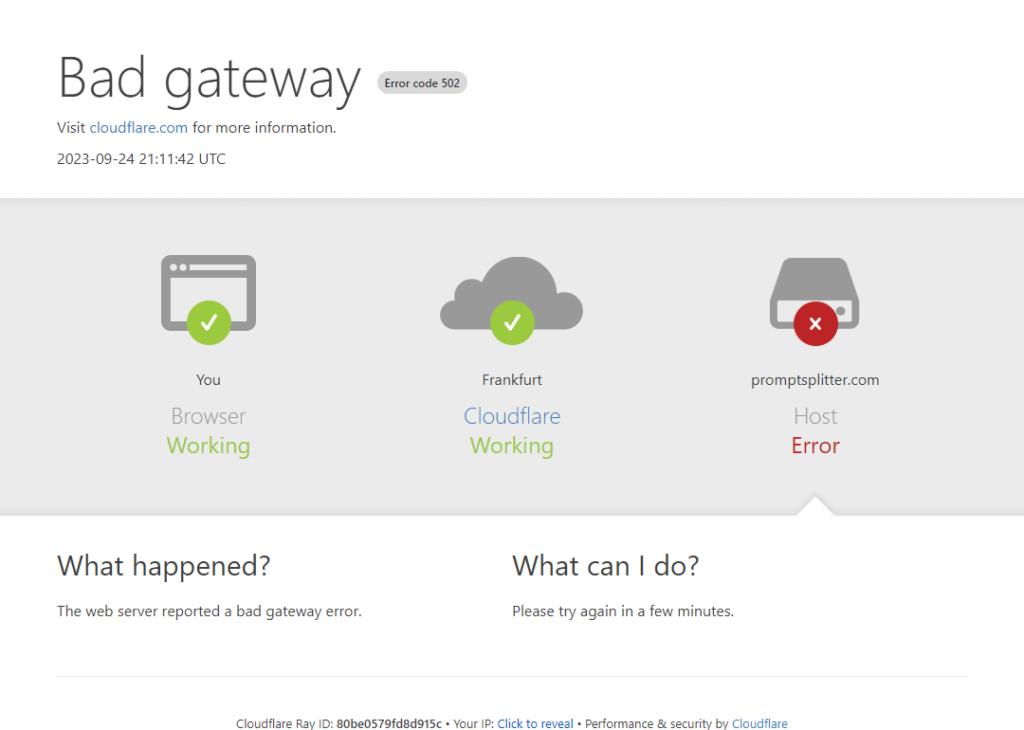Popular Alternative :
Currently not enough data in this category. Generated by Gemini:PromptSplitter is a web-based tool that allows users to split long text prompts into smaller chunks, making them suitable for usage with language models that have character limitations. The tool ensures that the text is divided into safe chunks of up to 15,000 characters per request, but users can also customize the maximum length of each chunk.
To use PromptSplitter, users simply need to enter the long prompt that they want to split and the maximum length of each chunk. The tool will then generate a list of chunks, which users can then copy and paste into their language model.
PromptSplitter is a valuable tool for anyone who wants to use language models with long text prompts. It is easy to use and can help users to avoid errors and frustration.
Here are some of the benefits of using PromptSplitter:
- Avoid errors: When working with long text prompts, it is easy to make mistakes, such as exceeding the character limitation of the language model or forgetting to include important information. PromptSplitter can help users to avoid these errors by splitting the long prompt into smaller, more manageable chunks.
- Improve efficiency: PromptSplitter can help users to improve their efficiency by making it easier to work with long text prompts. Users can simply split the long prompt into chunks and then paste them into the language model one at a time. This can save users a lot of time and effort.
- Increase productivity: PromptSplitter can help users to increase their productivity by allowing them to work with long text prompts more efficiently. By splitting the long prompt into chunks, users can focus on one chunk at a time and avoid distractions. This can help users to complete their tasks more quickly and efficiently.
If you are working with long text prompts, I encourage you to try PromptSplitter. It is a valuable tool that can help you to avoid errors, improve your efficiency, and increase your productivity.