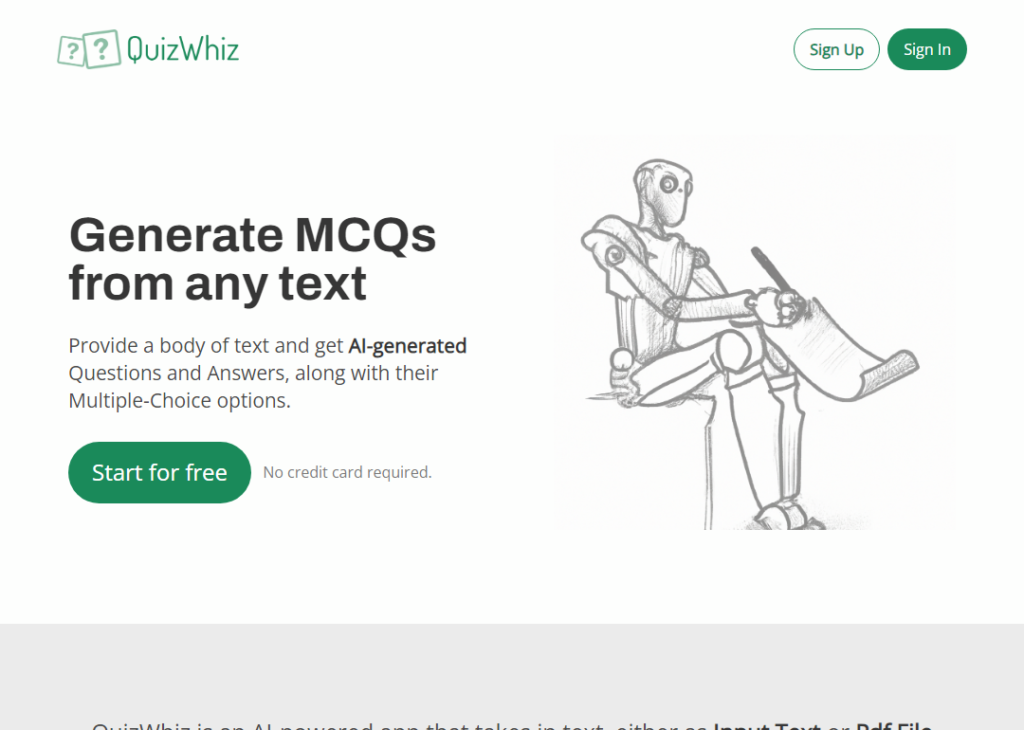Generated by Gemini:QuizWhiz is an AI-powered multiple-choice question (MCQ) generator. It can generate MCQs from any text input, including articles, books, and PDFs. QuizWhiz is easy to use and offers a variety of features, including:
- Multiple-choice question generation: QuizWhiz can generate multiple-choice questions from any text input. Users can specify the difficulty level of the questions and the number of answer choices.
- Question-answer pairs: QuizWhiz provides question-answer pairs along with multiple-choice options. This is helpful for users who are creating quizzes for educational purposes.
- Clear and organized presentation: Questions and answer options are presented in an organized format. This makes it easy for users to review and edit the questions.
- Flexible pricing plans: QuizWhiz offers Basic and Pro packages with different run limits and additional features like PDF file upload.
QuizWhiz is a valuable tool for anyone who needs to create quizzes, including teachers, trainers, and corporate professionals. It is also a helpful tool for students who are preparing for exams.
Here are some of the benefits of using QuizWhiz:
- Save time and effort: QuizWhiz can save users time and effort by automating the MCQ generation process.
- Generate high-quality MCQs: QuizWhiz uses AI to generate high-quality MCQs that are relevant to the text input.
- Create engaging quizzes: QuizWhiz can help users to create more engaging quizzes by providing them with a variety of features, such as question-answer pairs and clear and organized presentation.
- Improve learning outcomes: QuizWhiz can help users to improve their learning outcomes by providing them with a variety of ways to practice and learn.
Overall, QuizWhiz is a valuable tool for anyone who needs to create quizzes or improve their learning outcomes. It is easy to use, offers a variety of features, and can help users to save time and effort.