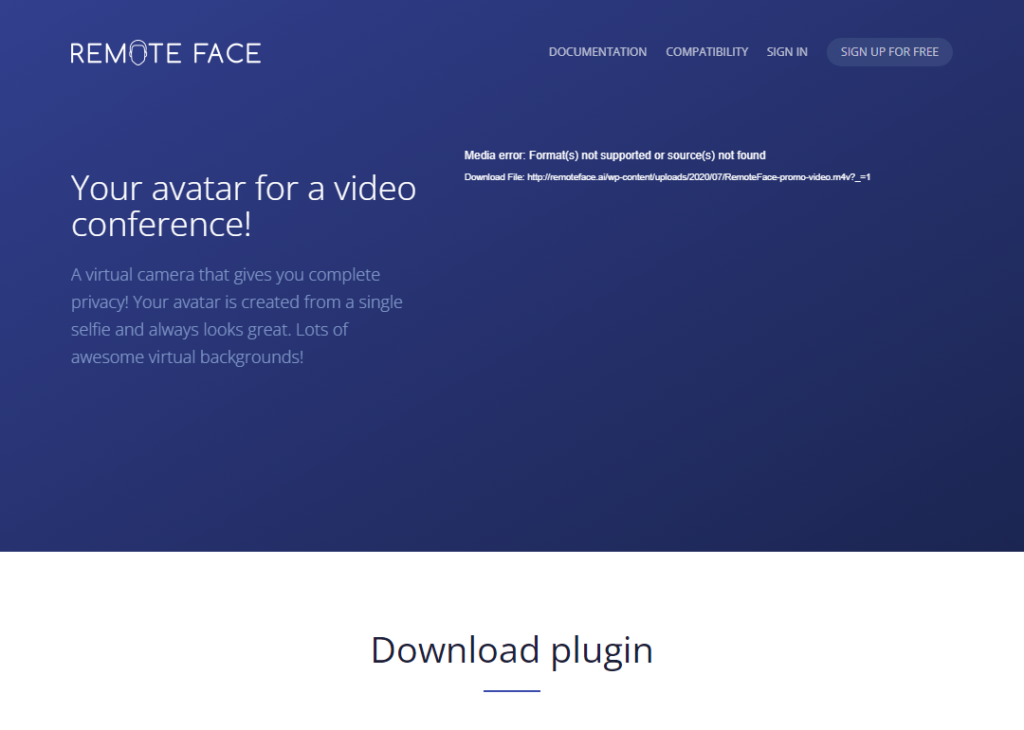Popular Alternative :
Currently not enough data in this category. Generated by Gemini:RemoteFace is a virtual camera that can be used with desktop video conferencing apps, replacing the webcam image with your custom, recognizable 3D avatar. It is designed to help users to maximize the efficiency of remote work by eliminating the well-known problem known as Zoom Burnout.
RemoteFace allows users to:
- Maintain eye contact
- Always look good
- Choose one of the awesome backgrounds (or add your own)
- Generate your 3D avatar from a single selfie without sending any images outside your computer
RemoteFace is a powerful tool that can help users to improve their remote work experience and to make a more professional and polished impression on their colleagues and clients.
Here are some of the benefits of using RemoteFace:
- Improved remote work experience: RemoteFace can help users to have a more enjoyable and productive remote work experience by eliminating Zoom Burnout. With RemoteFace, users can focus on the meeting and not have to worry about how they look or whether they are maintaining eye contact.
- More professional and polished appearance: RemoteFace can help users to make a more professional and polished impression on their colleagues and clients by giving them the ability to customize their appearance and background. With RemoteFace, users can always look their best, even when they are working from home.
- Enhanced privacy: RemoteFace generates your 3D avatar from a single selfie without sending any images outside your computer. This means that you can be confident that your privacy is protected.
- Easy to use: RemoteFace is very easy to use. Simply create an account, generate your 3D avatar, and install the RemoteFace virtual camera. Once you have done this, you can start using RemoteFace with your favorite video conferencing app.
Overall, RemoteFace is a powerful and versatile tool that can help users to improve their remote work experience, make a more professional and polished impression on their colleagues and clients, and enhance their privacy.
Here are some of the use cases for RemoteFace:
- Business meetings: RemoteFace can be used in business meetings to give users a more professional and polished appearance. This can be especially helpful for remote workers who want to make a good impression on their colleagues and clients.
- Educational settings: RemoteFace can be used in educational settings to make learning more engaging and interactive. For example, teachers can use RemoteFace to create avatars of themselves or their students to use in virtual classrooms and presentations.
- Customer support: RemoteFace can be used in customer support to give customers a more personalized experience. For example, customer support representatives can use RemoteFace to create avatars of themselves to use when interacting with customers over video chat.
- Gaming and entertainment: RemoteFace can be used in gaming and entertainment to create more immersive and interactive experiences. For example, gamers can use RemoteFace to create avatars of themselves to use in video games, and streamers can use RemoteFace to create avatars of themselves to use when streaming live.
RemoteFace is a versatile tool that can be used in a variety of different ways. It is a valuable asset for anyone who wants to improve their remote work experience, make a more professional and polished impression, or create more engaging and interactive experiences.