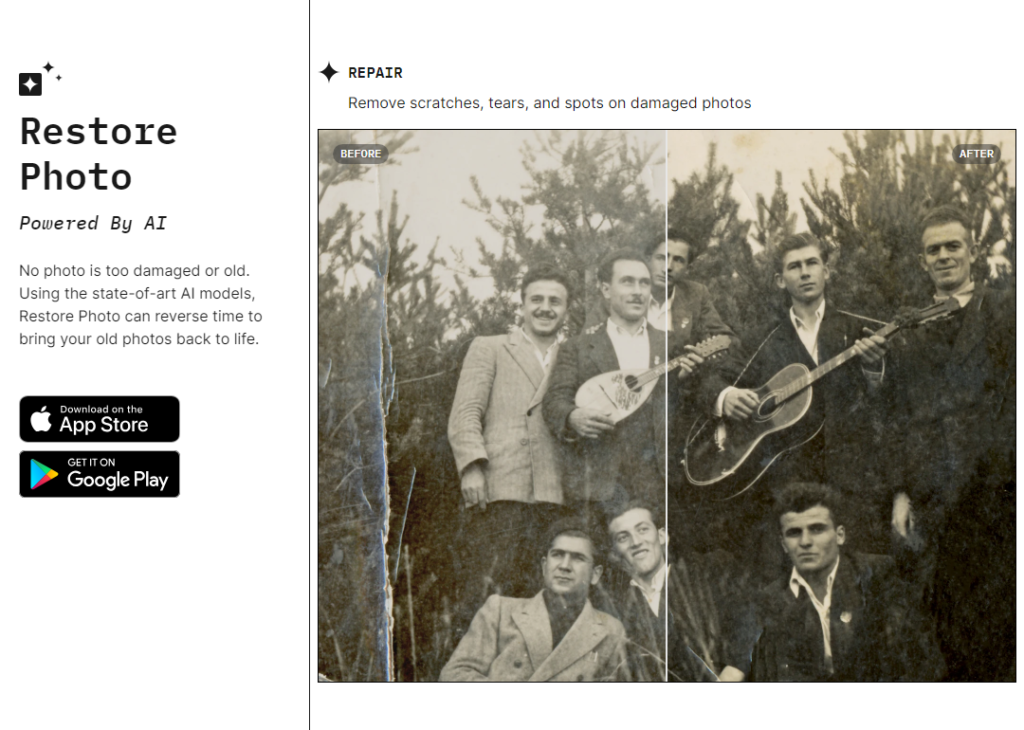Generated by Gemini:RestorePhoto.app is a web app that uses artificial intelligence to restore old and damaged photos. It can remove scratches, tears, and other imperfections, as well as colorize black-and-white photos.
To use RestorePhoto.app, simply upload your photo to the website and click the "Restore" button. The app will then process your photo and return a restored version to you.
RestorePhoto.app is a free service, but it offers a premium subscription plan that gives you access to additional features, such as higher-resolution restorations and the ability to restore multiple photos at once.
I've read some reviews of RestorePhoto.app, and it seems to be a popular and effective tool for restoring old and damaged photos. However, it's important to keep in mind that no AI-powered photo restoration tool is perfect. The quality of the restored photo will depend on the quality of the original photo and the severity of the damage.
Here are some tips for using RestorePhoto.app to get the best results:
- Upload a high-resolution photo if possible. The higher the resolution of the original photo, the better the quality of the restored photo will be.
- If your photo is blurry, try to sharpen it before uploading it to RestorePhoto.app. This will help the app to produce a clearer restored photo.
- If your photo is damaged, try to repair the damage as much as possible before uploading it to RestorePhoto.app. This will help the app to produce a more accurate restored photo.
- If you are not satisfied with the results of the automatic restoration, you can try to adjust the settings manually. RestorePhoto.app offers a variety of settings that you can adjust to improve the quality of the restored photo.
Overall, RestorePhoto.app is a promising new tool for restoring old and damaged photos. It is easy to use and produces good results in most cases.