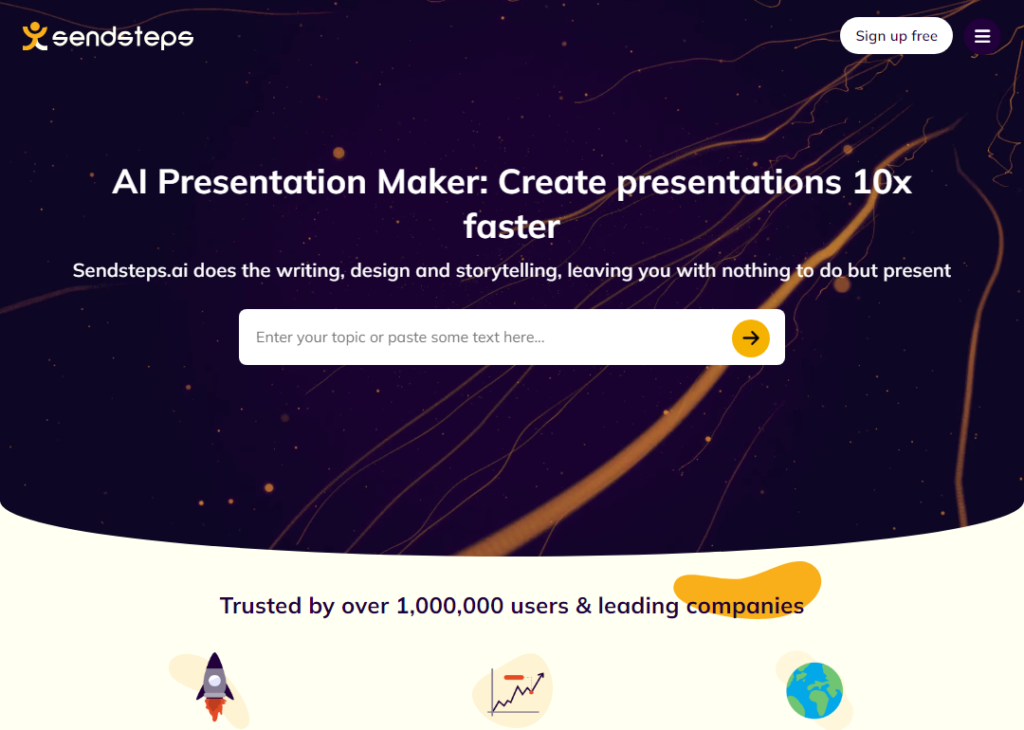Popular Alternative :
Currently not enough data in this category. Generated by Gemini:Sendsteps is an AI-powered presentation maker that helps users create professional-looking presentations in minutes. The tool uses AI to generate slides, add images and videos, and design a layout based on the user's input.
To use Sendsteps, simply create an account and select the "Presentation Maker" tool. You can then choose to create a presentation from scratch, upload a document, or import a PowerPoint presentation.
If you are creating a presentation from scratch, simply enter the topic of your presentation and choose a template. Sendsteps will then generate a presentation outline for you. You can then add content to each slide, and Sendsteps will automatically format the text and images.
If you are uploading a document or importing a PowerPoint presentation, Sendsteps will automatically convert the document into a presentation. You can then edit the presentation to your liking.
Sendsteps also offers a variety of other features, such as:
- The ability to add interactive elements to your presentation, such as polls, quizzes, and word clouds.
- The ability to collaborate with others on your presentation.
- The ability to export your presentation to a variety of formats, including PowerPoint, PDF, and HTML.
Sendsteps is a valuable tool for anyone who needs to create presentations, regardless of their skill level. It is easy to use and offers a variety of features that can help you to create professional-looking presentations quickly and easily.
Here are some of the benefits of using Sendsteps:
- It is easy to use and does not require any prior experience with presentation design.
- It can generate professional-looking presentations in minutes.
- It offers a variety of templates and themes to choose from.
- You can add interactive elements to your presentations.
- You can collaborate with others on your presentations.
- You can export your presentations to a variety of formats.
Here are some examples of how to use Sendsteps:
- To create presentations for work or school.
- To create marketing presentations for your business.
- To create sales presentations for your products or services.
- To create educational presentations for your students.
- To create personal presentations for your friends and family.
Overall, Sendsteps is a powerful and versatile tool that can be used for a variety of purposes. It is easy to use and affordable, and it offers a wide range of features. I encourage you to try it out and see how it can help you to create better presentations.