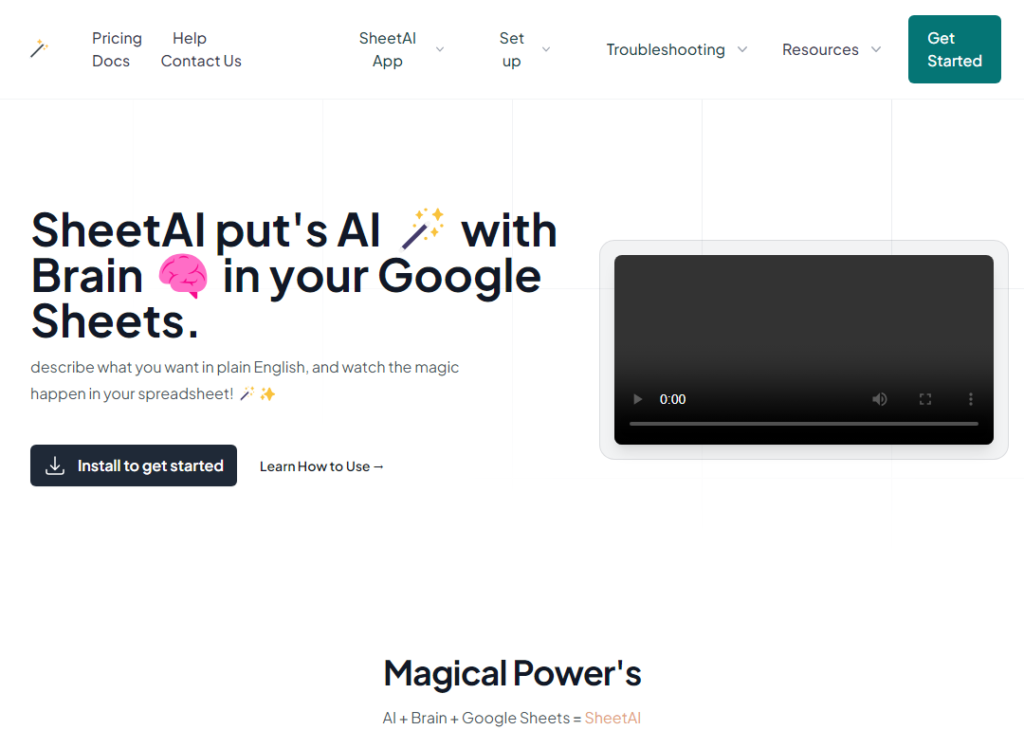Generated by Gemini:SheetAI is an add-on for Google Sheets that allows users to access the power of AI directly from within their spreadsheets. It offers a variety of features, including:
- AI-powered formulas: SheetAI provides a library of AI-powered formulas that can be used to perform a variety of tasks, such as data cleaning, data analysis, and content generation.
- Natural language processing: SheetAI allows users to interact with its AI features using plain English. This makes it easy to use SheetAI, even for users who are not familiar with coding.
- Integration with Google Sheets: SheetAI is fully integrated with Google Sheets, so users can easily use its AI features to analyze and generate data in their spreadsheets.
SheetAI is a good choice for users of all levels, from beginners to experienced users. It can help users to save time and effort when working with data, and it can also help users to get insights from their data that they would not be able to get on their own.
Here are some of the benefits of using SheetAI:
- It can help you to save time and effort when working with data.
- It can help you to get insights from your data that you would not be able to get on your own.
- It is easy to use, even for users who are not familiar with coding.
- It is affordable.
Here are some of the limitations of SheetAI:
- It is only available for Google Sheets.
- The AI features can be slow, especially when working with large datasets.
- The AI features may not be perfect, especially when working with complex datasets or tasks.
Overall, SheetAI is a good choice for users of all levels who want to save time and effort when working with data, and who want to get insights from their data that they would not be able to get on their own. It is important to note that the AI features can be slow, and that they may not be perfect, but they can still be a valuable tool for data analysis and generation.
Here are some examples of how SheetAI can be used:
- A data analyst could use SheetAI to clean and analyze a large dataset of customer data.
- A marketing team could use SheetAI to generate personalized marketing messages for each customer.
- A sales team could use SheetAI to identify leads and to predict which leads are most likely to convert into customers.
- A product team could use SheetAI to analyze customer feedback and to identify new product opportunities.