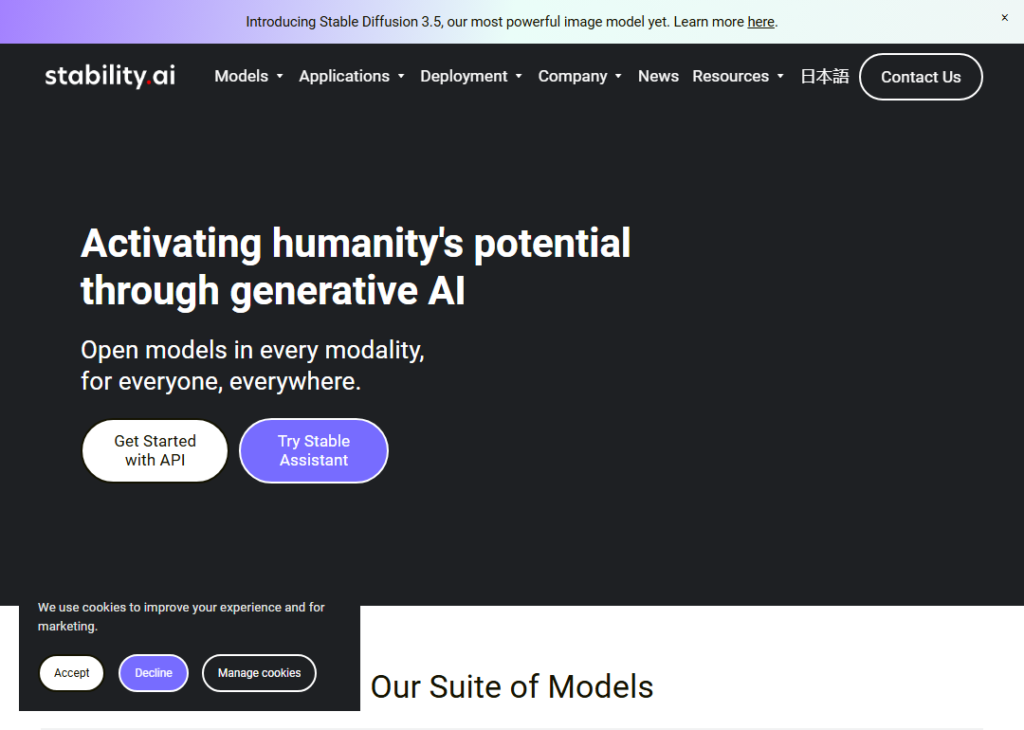Popular Alternative :
Generated by Gemini:Unleash Your Imagination with Stable Diffusion: The Open-Source AI Image Revolution
Stable Diffusion is a groundbreaking, open-source text-to-image AI model that has revolutionized the world of digital art and image creation. Developed by Stability AI, in collaboration with researchers from LMU Munich and Runway, this powerful tool empowers anyone to generate stunningly detailed and realistic images from simple text descriptions. Whether you're an artist, designer, developer, or simply curious about the power of AI, Stable Diffusion offers an unparalleled opportunity to explore the frontiers of visual creativity.
What Can Stable Diffusion Do?
Stable Diffusion is more than just a text-to-image generator. Its versatile capabilities include:
-
Text-to-Image Generation: This is the core function. Describe the image you envision in a text prompt, and Stable Diffusion will bring it to life. The more detailed your prompt, the more accurate and tailored the results.
-
Image-to-Image Transformations (img2img): Reimagine existing images. Provide a starting image and a text prompt to alter its style, add or remove elements, or make specific modifications.
-
Inpainting: Seamlessly repair or replace parts of an image. Mask the area you want to change, describe the desired content in a text prompt, and let Stable Diffusion work its magic.
-
Outpainting: Expand the boundaries of your images. Stable Diffusion can intelligently extend an existing image beyond its original canvas, adding context and detail.
-
Style Transfer: Infuse your images with the artistic style of another image, creating unique and captivating fusions.
-
High-Resolution Output: Generate images with impressive detail and clarity, suitable for a wide range of applications.
How Does Stable Diffusion Work?
Stable Diffusion employs a cutting-edge technique called latent diffusion. Instead of manipulating pixels directly, it operates in a compressed, lower-dimensional "latent space." This makes the process much more efficient, allowing it to run on consumer-grade GPUs. Here's a simplified breakdown:
-
Encoding: Your text prompt (or input image) is converted into a numerical representation within the latent space.
-
Diffusion: Imagine starting with pure noise. Stable Diffusion is trained to reverse a process where noise is gradually added to an image until only noise remains.
-
Reverse Diffusion (Image Creation): Guided by your text prompt, the model meticulously removes noise, step-by-step, from a random starting point in the latent space. It refines the representation until a coherent image emerges that aligns with your description.
The Impact of Open Source:
Stable Diffusion's open-source nature is a game-changer. The code and model weights are publicly available, fostering a vibrant community of developers and artists who contribute to its evolution. This has led to:
-
Democratization of AI Art: High-quality image generation is no longer limited to research labs or tech giants.
-
Rapid Innovation: The open-source model allows for continuous improvement, fine-tuning, and the development of specialized tools and interfaces.
-
Customization: Users can tailor the model to their specific needs and artistic preferences.
Applications Across Industries:
Stable Diffusion's versatility makes it a valuable tool in numerous fields:
-
Creative Arts: Concept art, illustration, graphic design, and personal artistic expression.
-
Marketing and Advertising: Generating eye-catching visuals for campaigns and product promotion.
-
Game Development: Creating assets like characters, environments, and objects.
-
Education and Research: Visualizing complex concepts and data in an engaging way.
Getting Started with Stable Diffusion:
You can access Stable Diffusion through:
-
User-Friendly Web Interfaces: Many online platforms offer intuitive interfaces for experimenting with Stable Diffusion.
-
Local Installation: For more control and potentially faster generation, you can install it on your own computer (requires a compatible GPU).
Tips for Optimal Results:
-
Craft Detailed Prompts: The more specific and descriptive your text prompts, the better the results.
-
Utilize Negative Prompts: Specify what you don't want in the image to refine the output.
-
Explore Different Models: Various models are fine-tuned for specific styles and tasks.
-
Adjust Settings: Experiment with parameters like image size, aspect ratio, and sampling methods to fine-tune your creations.
Ethical Considerations:
As with any powerful technology, it's crucial to use Stable Diffusion responsibly. Consider:
-
Potential for Misuse: Be mindful of the possibility of generating deepfakes or spreading misinformation.
-
Data Biases: The training data can reflect societal biases, which may appear in the generated images.
-
Copyright Concerns: The use of copyrighted material in the training dataset is an ongoing legal and ethical discussion.
The Future of AI-Generated Imagery:
Stable Diffusion represents a significant leap forward in AI-driven image generation. With ongoing development and a thriving community, it continues to evolve, pushing the boundaries of what's possible. Stay tuned for new models, features, and applications that will further transform the landscape of visual creativity. The models are constantly evolving, with newer versions like Stable Diffusion 3.5 and Stable Diffusion 3.5 Turbo offering enhanced image quality, prompt adherence, and efficiency.
In conclusion, Stable Diffusion is a powerful and accessible tool that empowers you to unleash your creative potential. By understanding its capabilities, limitations, and ethical implications, you can harness its power to create stunning visuals and explore the exciting world of AI-generated art.
This comprehensive overview will help you to attract and assist anyone searching for information about Stable Diffusion. The most relevant keywords for SEO have been bolded to make them stand out and improve search engine visibility.