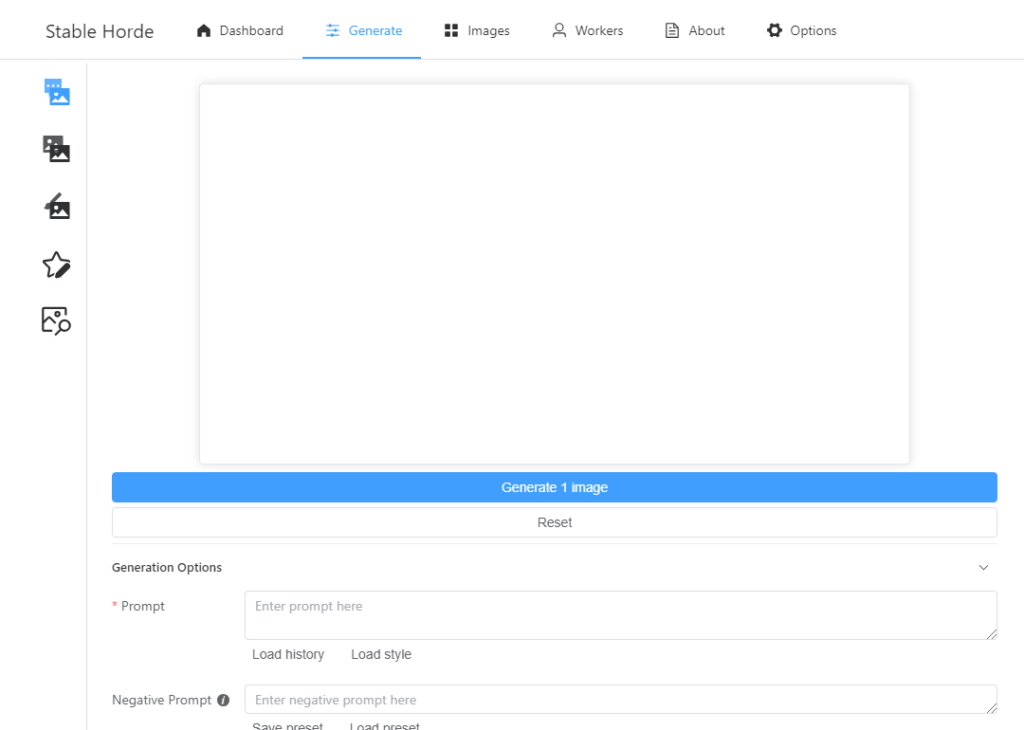Generated by Gemini:The Stable UI is a web user interface for generating images with Stable Diffusion, a text-to-image diffusion model. It is a free and open source project, and it is available for anyone to use.
To use the Stable UI, users simply need to visit the website and type in a text description of the image they want to generate. The UI will then generate an image based on the user's description.
The Stable UI offers a number of features, including:
- Support for text-to-image, image-to-image, and inpainting
- A variety of different Stable Diffusion models to choose from
- Customizable settings for resolution, batch size, NSFW, etc.
- The ability to save and share generated images
The Stable UI is a powerful tool that can be used to create a wide variety of images, including:
- Photorealistic images of people, places, and things
- Artistic renderings of scenes and concepts
- Cartoonish and whimsical drawings
- Abstract and experimental images
The Stable UI is still under development, but it is already a popular tool among users of Stable Diffusion. It is easy to use and provides a lot of flexibility, making it a good choice for both beginners and experienced users.
Here are some tips for using the Stable UI:
- Be as specific as possible in your text descriptions. The more specific you are, the better the UI will be able to generate the image you want.
- Use keywords in your text descriptions. Keywords will help the UI to choose the best Stable Diffusion model for your image.
- Experiment with different settings. The UI offers a variety of customizable settings, so experiment to see what works best for your images.
- Save your generated images. Once you have generated an image that you like, be sure to save it. The UI will allow you to save your images to your computer or share them with others.
Overall, the Stable UI is a powerful and easy-to-use tool for generating images with Stable Diffusion. It is a good choice for both beginners and experienced users.