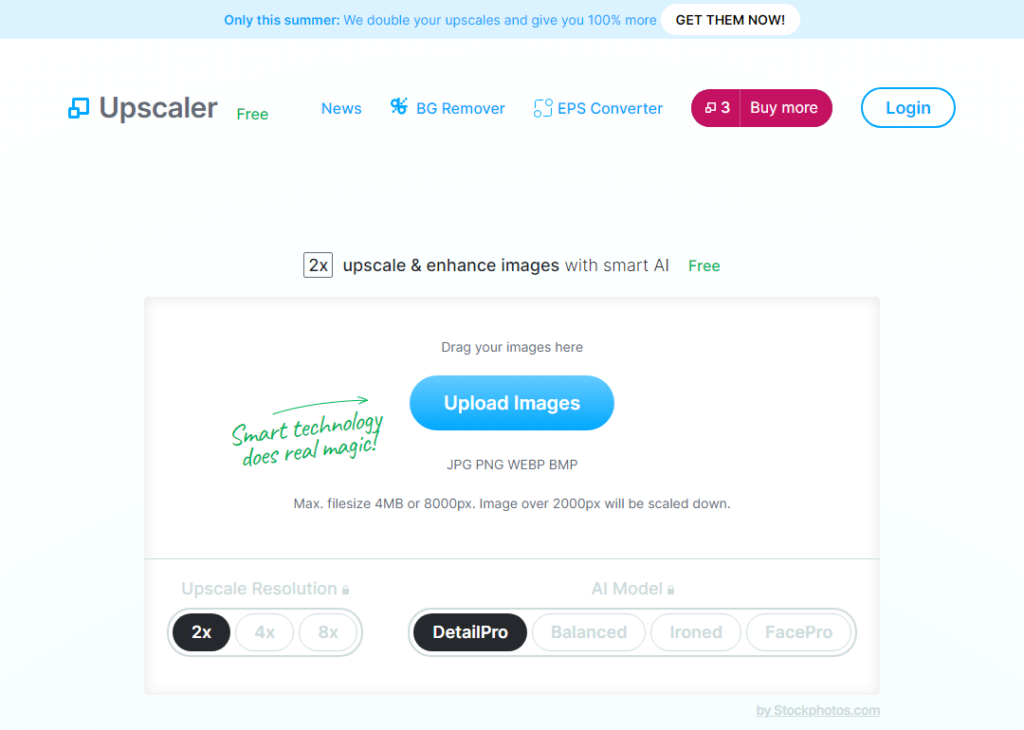Generated by Gemini:Upscaler is a cloud-based AI image upscaler that can be used to improve the resolution of low-resolution images. It uses artificial intelligence to reconstruct missing pixels and details in the image, resulting in a sharper and more detailed image.
Upscaler is easy to use. Simply upload your low-resolution image to the website and click the "Upscale" button. Upscaler will then process your image and generate a high-resolution version of the image.
Upscaler is a good choice for users who want to improve the resolution of their stock photos, old photos, or photos that have been taken with a low-resolution camera. It is also a good choice for users who want to create large prints of their photos.
Here are some of the pros and cons of Upscaler:
Pros:
- Easy to use: Upscaler is easy to use, even for users with no experience with image editing.
- Effective: Upscaler is effective in improving the resolution of low-resolution images.
- Versatile: Upscaler can be used to upscale images of all types, including photos, illustrations, and text.
- Fast: Upscaler is fast in processing images.
Cons:
- Can be expensive: Upscaler's pricing can be expensive, especially for users who need to upscale a large number of images.
- Limited features: Upscaler does not offer many features, such as the ability to adjust the upscale level or the ability to save the upscale as a different file format.
- Not always perfect: Upscaler is not always perfect in upscaling images. It may sometimes introduce artifacts or distortions into the image.
Overall, Upscaler is a good cloud-based AI image upscaler that can be used to improve the resolution of low-resolution images. It is easy to use and effective, but it can be expensive and limited in features.
If you are looking for a more affordable or feature-rich image upscaler, you may want to consider a different option, such as Waifu2x or Topaz Gigapixel AI. However, if you are looking for a quick and easy way to upscale your stock photos, Upscaler is a good option.