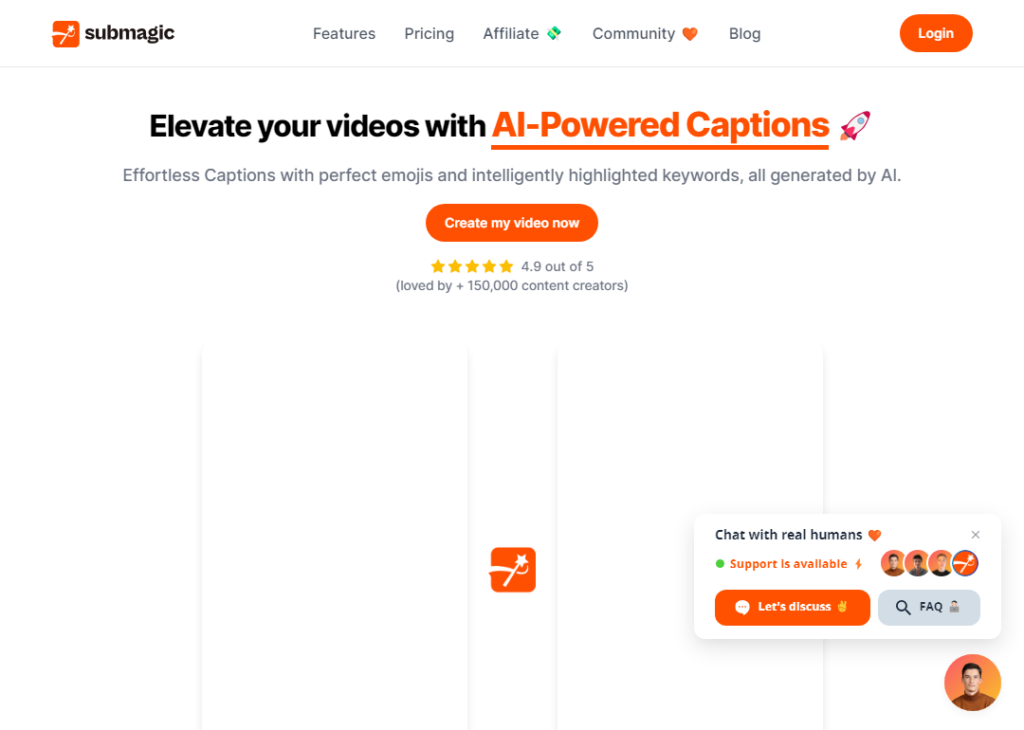Generated by Gemini:Submagic is an AI-powered tool that helps creators generate engaging captions for their videos in under 2 minutes. It supports over 100 languages and offers a variety of features to help creators create captivating captions, including:
- AI-powered caption generation: Submagic uses AI to generate captions that are accurate, engaging, and relevant to the video content.
- Multiple caption styles: Submagic offers a variety of caption styles to choose from, including Alex Hormozi style captions, social media captions, and more.
- Emoji support: Submagic supports emojis, so you can add personality and visual interest to your captions.
- Customizable fonts and colors: Submagic allows you to customize the font and color of your captions to match your video branding.
- Real-time editing: Submagic allows you to edit your captions in real time, so you can make sure they are perfect before publishing your video.
Submagic is a powerful tool that can help creators save time and create more engaging videos. It is easy to use and offers a variety of features to help you create the perfect captions for your videos.
Here are some of the benefits of using Submagic:
- Save time: Submagic can save you hours of time that you would otherwise spend generating captions for your videos.
- Create more engaging videos: Submagic can help you to create more engaging videos by providing accurate, engaging, and relevant captions.
- Reach a wider audience: Submagic allows you to create captions in multiple languages, so you can reach a wider audience with your videos.
- Improve your SEO: Captions can help to improve your video's SEO ranking, so Submagic can help you to get more views on your videos.
Overall, Submagic is a valuable tool for any creator who wants to save time and create more engaging videos. It is easy to use and offers a variety of features to help you create the perfect captions for your videos.