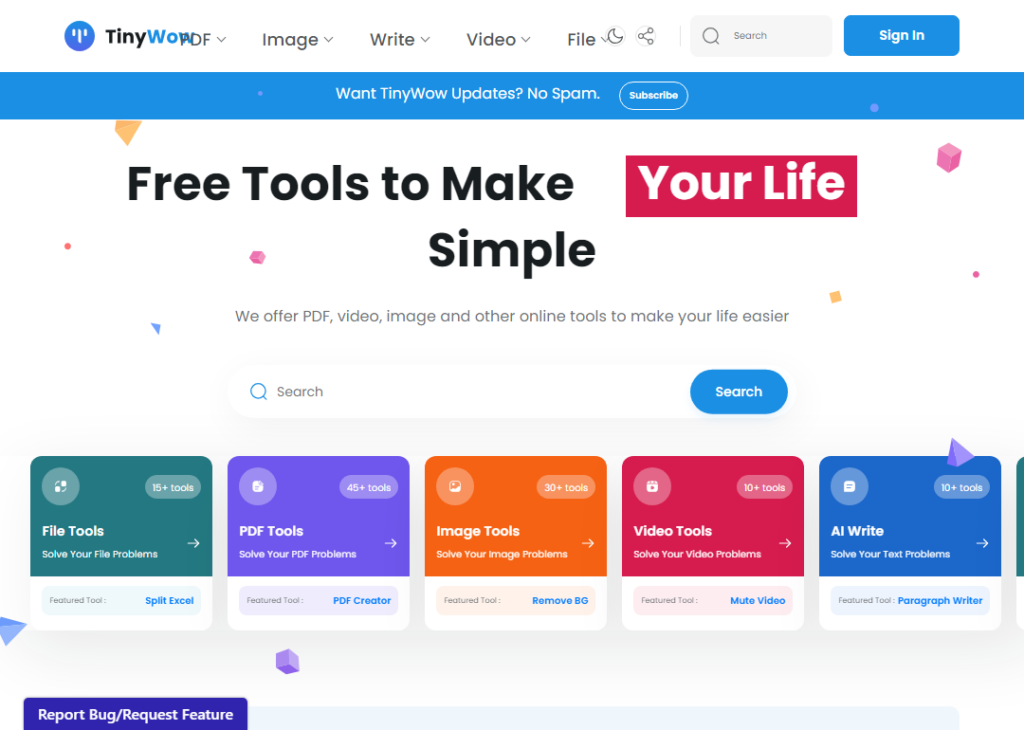Generated by Gemini:Tinywow is a website that offers a variety of free online tools for converting, editing, and compressing files. Some of the most popular tools on Tinywow include:
- PDF converter: Convert PDF files to other formats, such as Word, Excel, PowerPoint, and images.
- PDF editor: Edit PDF files, such as merging, splitting, and adding text and images.
- PDF compressor: Reduce the file size of PDF files.
- Image converter: Convert images to other formats, such as JPEG, PNG, GIF, and TIFF.
- Image compressor: Reduce the file size of images.
- Video converter: Convert video files to other formats, such as MP4, MOV, AVI, and WebM.
- Video compressor: Reduce the file size of video files.
Tinywow is easy to use and does not require any registration. To use Tinywow, simply select the tool you want to use and upload your file. Tinywow will then process your file and provide you with a link to download the converted or edited file.
Tinywow is a popular website for converting and editing files because it is free, easy to use, and offers a wide range of tools. However, it is important to note that Tinywow is a third-party website, and there is always a risk when uploading your files to any third-party website. It is important to back up your files before uploading them to Tinywow, and to avoid uploading any sensitive or confidential files.
Here are some tips for using Tinywow safely:
- Back up your files before uploading them to Tinywow.
- Avoid uploading any sensitive or confidential files to Tinywow.
- Read the terms of service and privacy policy carefully before using Tinywow.
- Be aware of the risks of using any third-party website.
Overall, Tinywow is a useful website for converting and editing files. However, it is important to use it safely and to be aware of the risks involved.