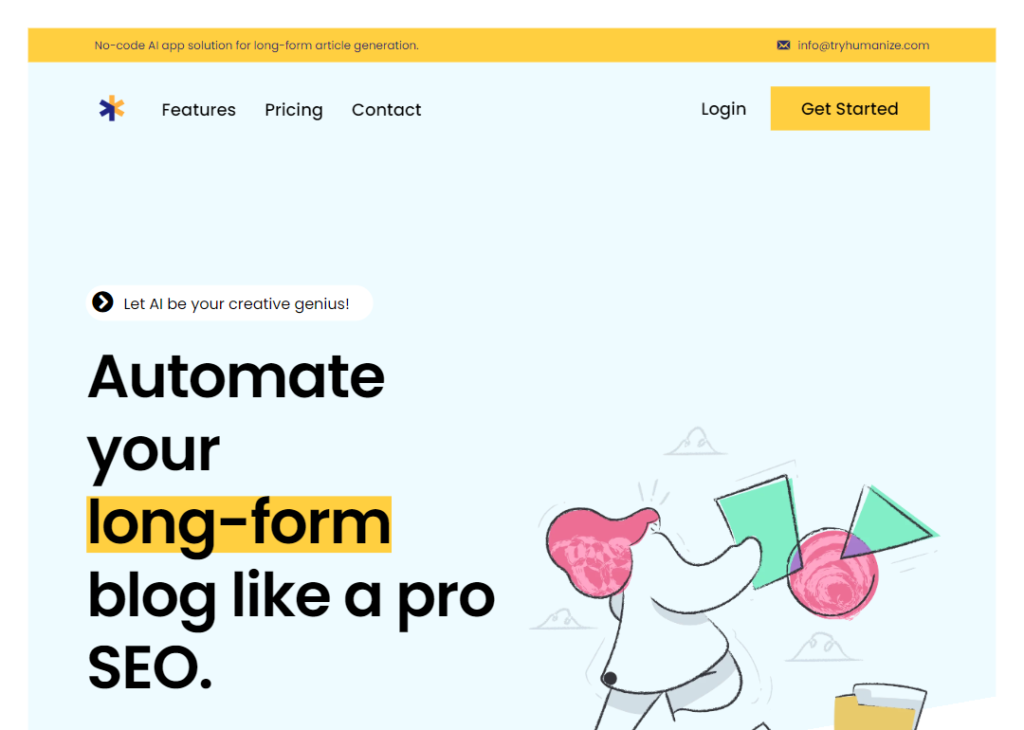Generated by Gemini:Here are the key features of TryHumanize according to the webpage [1]:
- One-click publishing: This feature allows you to publish your content with a single click, streamlining the workflow.
- Normal/God Mode: TryHumanize offers two content creation modes. Normal mode provides a user-friendly interface for beginners, while God Mode grants more control and customization for experienced users.
- Encrypted system: TryHumanize prioritizes data security by using an encrypted system to safeguard your data and encryption keys.
- Integrations: TryHumanize integrates with various AI tools and resources, including Claude 2, Chat GPT, and Unsplash. This allows you to leverage the strengths of different platforms within TryHumanize's content generation process.
- Prompt engineering for Enterprise users: Enterprise users have the ability to create custom prompts, fine-tuning the AI content generation process to better suit their specific needs.
- Multi-platform sharing: The content you create can be easily shared across various platforms, expanding your reach and audience.
- Content cluster building: TryHumanize allows you to build content clusters by setting the target audience, country, and language for pillar topics. This helps you create a comprehensive and strategic content strategy.
- Image generation: In addition to text content, TryHumanize can also generate images to accompany your articles.
- Scheduled publishing: You can schedule the publishing of your articles in advance, ensuring timely content delivery.
Overall, TryHumanize seems like a comprehensive content generation platform that caters to both beginners and experienced users. Its features like one-click publishing, encrypted system, and multi-platform sharing make it a user-friendly option for content creators.
End of Text