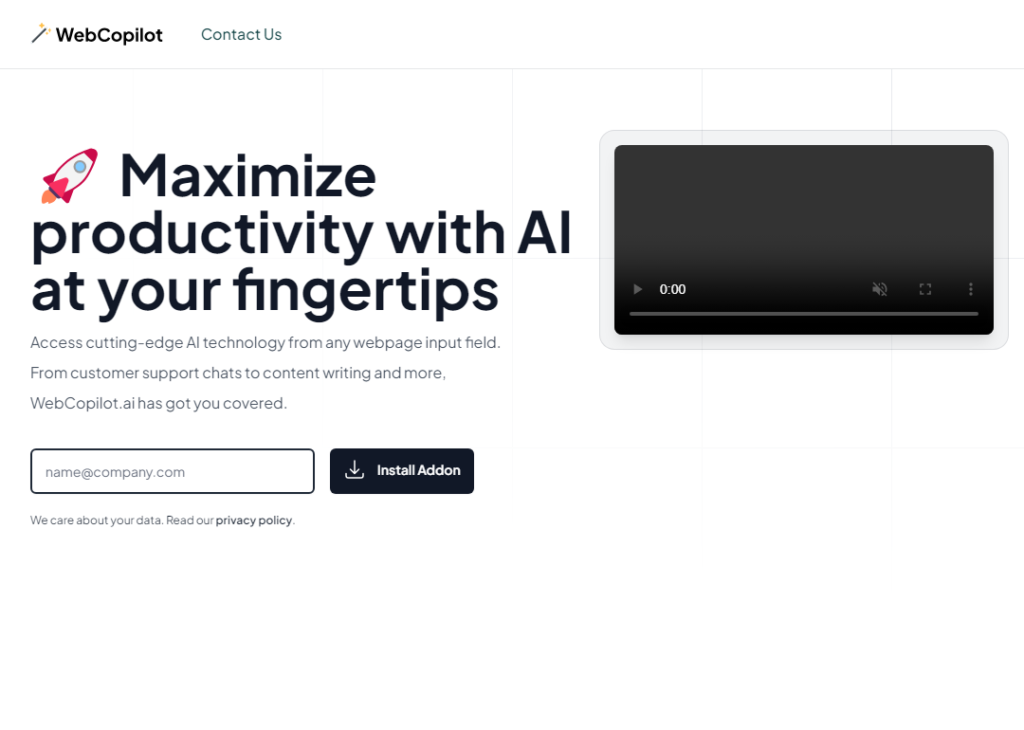Generated by Gemini:WebCopilot is a free, AI-powered tool that helps you to write better and faster on the web. It can be used to generate text, translate languages, write different kinds of creative content, and answer your questions in an informative way.
To use WebCopilot, simply click on the WebCopilot icon in the top right corner of any web page. This will open the WebCopilot sidebar. From here, you can type in your request and WebCopilot will generate a response.
WebCopilot can be used for a variety of tasks, including:
- Writing blog posts and articles
- Creating social media posts
- Generating email templates
- Translating languages
- Answering questions
- And more!
WebCopilot is still under development, but it is already a valuable tool for anyone who wants to write better and faster on the web.
Here are some examples of how WebCopilot can be used:
- A blogger can use WebCopilot to generate ideas for new blog posts, write outlines, and even draft complete articles.
- A social media manager can use WebCopilot to generate engaging tweets, Facebook posts, and LinkedIn articles.
- A customer support representative can use WebCopilot to quickly and efficiently answer customer questions.
- A student can use WebCopilot to research topics for essays and presentations.
- Anyone can use WebCopilot to generate creative content, such as poems, code, scripts, musical pieces, email, letters, etc.
WebCopilot is a powerful tool that has the potential to make writing and communication more efficient and effective for everyone.
Here are some tips for using WebCopilot:
- Be as specific as possible when describing your request. The more information you give WebCopilot, the better the response will be.
- If you are not happy with the response that WebCopilot generates, simply try again with a different request.
- Don't be afraid to experiment with the different features and options that WebCopilot offers.
- Have fun! WebCopilot is a great tool for exploring your creativity and learning new things.